
Attention!
The program Magic Linux Recovery is no longer supported.
Please consider the more powerful and newer product Magic Partition Recovery.
Drive Manager
This feature lets you view the structure of logical partitions on physical carriers taking into account their spaces and sequences. You can manage drives from this panel.
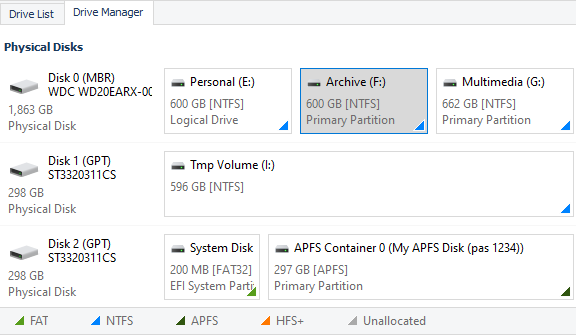
Important! Drive Manager is available when “Computer” or “Physical Disks” is selected in the left part of the software screen.
Content