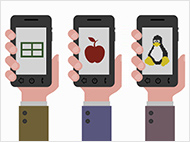Get Data Recovery Software That Helps
Restore Data after a Cyberattack
Viruses can delete random files, which our undeleting software can save for you. Get our data recovery software, extract all the meaningful information from the disk, and save your valuable files.
Save Data Removed from the Recycle Bin
If you accidentally deleted a file from the recycle bin, our tools will help you restore them. As the deleted file content is still on there, our disk data recovery tool will rescue your documents.
Conduct Content-Aware Analysis
This is a technology that we use to uncover data stored on a deleted, corrupted or formatted disk. This method allows us to dive deeper to give away the file’s location and recover it.
Recover Browser History
Our commercial data restore software can recover not only browser history but also bookmarks, addresses, logins and passwords. Our tool will show all your browser activities.
Rescue All File Types
Our advanced full data recovery solution can recover any type of file from all sorts of storage devices. You can restore all your files from anywhere even if the device is broken or corrupted.
Instant Analysis
Our services involve a fast scanning feature that locates deleted files in a matter of seconds and displays results in real-time. Note that this feature is only valid for PCs that are healthy.
East Imperial Soft is Your Data Recovery Software Provider

Magic Partition Recovery
Recover information from formatted, repartitioned, damaged, and inaccessible hard drives and restore deleted partitions.
Our top-of-the-line product is designed to handle the most challenging jobs, taking care of severe issues with your hard drives. Magic Partition Recovery will reliably recover lost information from corrupted, inaccessible, and formatted hard disks in full auto mode.
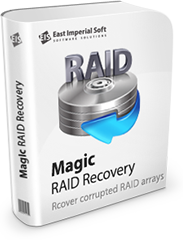
Magic RAID Recovery
Recover data from corrupted storage arrays in various NAS, DAS, and RAID solutions with Magic RAID Recovery for Windows macOS or Linux.
Repair corrupted or deleted RAID arrays from a wide range of storage solutions. Recover data from RAID arrays used in your computer, NAS, DAS devices, and many common RAID controllers made by HP, Dell, Adaptec, IBM, Intel, Fujitsu, Silicon Image, LSI, etc.
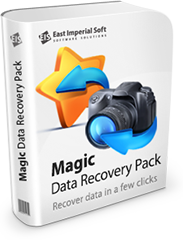
Magic Data Recovery Pack
Undelete all types of files. Recover digital pictures from formatted, unreadable, and inaccessible hard drives and memory cards.
Magic Data Recovery Pack combines two popular data recovery tools into a volume pack, offering Magic Uneraser and Magic Photo Recovery at a $20 discount. Undelete files and recover digital pictures at a bargain-basement price!

Magic Browser Recovery
Recover information from a wide range of Web browsers. Access stored passwords, bookmarks, browsing history, and social activities.
Magic Browser Recovery will automatically identify Web browsers ever used on the computer and perform a comprehensive scan of your computer’s file system and disk surface to recover passwords, bookmarks, browsing history, and activities in social networks.
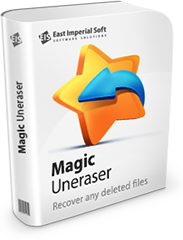
Magic Uneraser
Undelete lost and deleted files and folders. Fully guided recovery with preview makes disk recovery job as easy as possible.
Files recovery at its easiest! Magic Uneraser can quickly undelete all types of files. Sharing its data recovery algorithms with our top-of-the-line product, Magic Uneraser will analyze the entire disk surface to detect and recover all deleted files.

Magic Photo Recovery
Recover any lost and deleted photos from all types of magnetic and flash-based storage media.
Magic Photo Recovery recovers pictures and RAW files from formatted, corrupted, and unreadable memory cards, USB flash drives, SSD, and magnetic hard disks. Guided recovery wizard and visual preview of all your deleted photos make a recovery process as easy as 1-2-3.
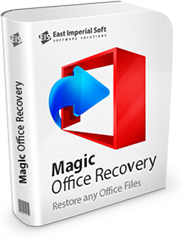
Magic Office Recovery
Recover Microsoft Office documents that go missing! Reliable recovery from formatted, damaged and inaccessible media.
Recovers deleted documents and recovers Office files stored on corrupted or formatted storage media. Comprehensive low-level disk scanning algorithms combined with dedicated document recovery engine deliver best-in-class performance.
How To Restore Files Using East Imperial Soft Products?
Our company offers intuitive solutions that don’t require a steep learning curve. Essentially, there are three steps you need to take to get access to deleted or corrupted files.
#1 Select
Open our tool and select the location on your PC where the file was lost.
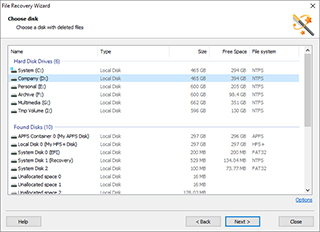
#2 Scan
Scan the chosen location. Note that this process may take some time.

#3 Recover
Take a look at the search results and recover the file you need.
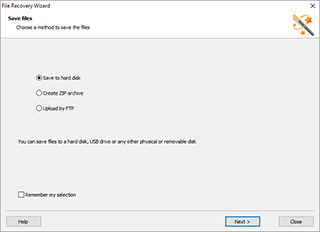
What Makes Us Magical?
Why get data recovery software from East Imperial Soft?
24/7 Customer Support
Any time you experience an issue, contact our customer support for an immediate response.
You can choose your favorite option and send us an online form, email, or give us a call.
Cutting-edge Technologies
We strive for innovative and cutting-edge technologies in our software development process. We offer tools that can handle all kinds of issues with all types of storage media.
Years-Long Experience
Having been on the market for almost 20 years, we have accumulated a lot of experience that helps us find solutions to challenging any data recovery problems.
About East Imperial Soft
We are a data recovery software company that offers a wide variety of tools for data restoration. After being on the market for almost two decades, we have successfully built and launched many all-in-one and specific tools for deleted data recovery. We always strive to innovate and develop powerful and helpful solutions for Windows, macOS and Linux users.
on the market
of trusted users
countries worldwide
What Do Our Customers Have To Say?

Maria Perez
This tool is made for the hardest job. Formatted hard disks, trashed partitions and broken hard disks are the perfect subject for this little tool. It's amazingly easy to use for what it does.

Paul Dinger
Many thanks for this great program! I accidentally deleted my most important folder… and got it back in just minutes. The tool is great even for those not really familiar with this kind of stuff.

Michael Keith
I tried quite a few similar programs. Now I know it for a fact that this one is well worth the money. It was able to find all the files and display the correct file names in just a few minutes.
Read Our Blog
Windows, Mac, and Linux: How to choose an operating system based on your needs?
In today’s world, an operating system (OS) is an integral part of the computer ecosystem. It manages the hardware resources of the computer and provides essential services for software. The... Read the article
Recovering Data from RAID 10: How to Restore Data from RAID 10
In the age of digital technology and data storage, the reliability and security of information are paramount. One of the most popular solutions for enhancing data reliability is the use of (Redundant... Read the article
How to Recover Data from RAID 0: a Simple Step-By-Step Guideline
RAID 0 (aka, Striping) is an array without redundancy, usually consisting of two disks (maybe more). Perhaps this is the most popular, economical and productive type of array. RAID 0 specially uses a... Read the article
Types of RAID Arrays: A Simple Explanation of Features, Advantages, and Disadvantages
There are the following levels of RAID: 0, 1, 2, 3, 4, 5, 6. Moreover, there are some combinations: 01, 10, 50, 60 and others. Different types of RAIDs solve different problems; here we will focus on... Read the article