Windows, Mac, and Linux: How to choose an operating system based on your needs?
- Published: January 7, 2025
- Updated: February 28, 2025
In today’s world, an operating system (OS) is an integral part of the computer ecosystem. It manages the hardware resources of the computer and provides essential services for software. The most popular operating systems are Windows, MacOS, and Linux. In this article, we will take a detailed look at each of them, their key features, and factors that will help you make an informed choice.
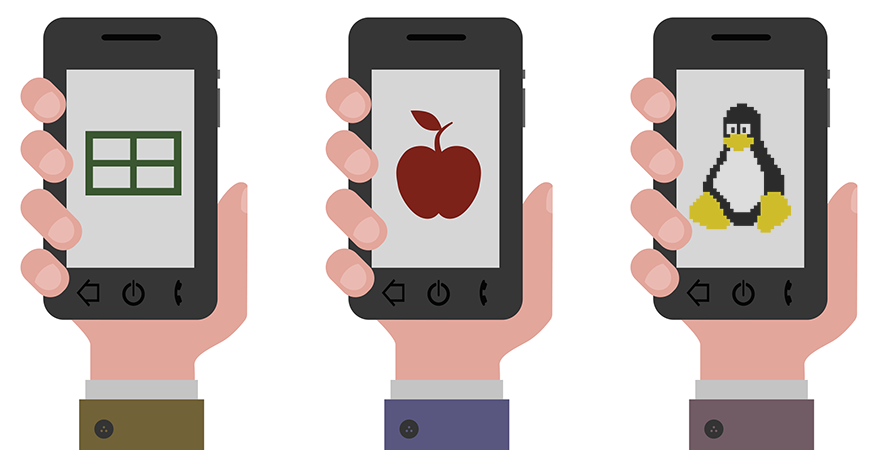
Key Features of Windows, Mac, and Linux
An operating system is software that manages the computer’s hardware resources and provides interaction between the user and the computer. It determines which programs can be run, how they interact with each other, and how the user accesses their functions. Understanding the differences between Windows, Mac, and Linux will help you choose the operating system that best fits your needs.
Given the growth of technology and changing software requirements, it is essential to know what each OS offers. Let’s take a detailed look at the main features and differences between Windows, Mac, and Linux.
Key Differences Between Windows, Mac, and Linux
When choosing an operating system, it is important to consider various aspects, including the user interface, software compatibility, virus security, performance and stability, as well as the availability of updates and support.
User Interface
Windows:
- Windows has an intuitive interface that many users are familiar with. With recent updates such as Windows 10 and Windows 11, the interface has become even more user-friendly, with an improved taskbar and notification center.
- Extensive customization options allow users to change themes and settings to suit their preferences. The interface supports drag-and-drop features, window resizing, and multi-level menus, making it easy to manage open applications.
MacOS:
- MacOS features an elegant and minimalist design. Mac users often note the ease of use and high level of integration with other Apple products.
- The Dock in MacOS provides quick access to favorite applications, and Finder simplifies file management. Users can easily share files and access Apple’s cloud services, such as iCloud.
Linux:
- Linux offers numerous distributions, each of which may have its unique interface. For example, distributions like Ubuntu have a simple and accessible interface, while others like Arch Linux may require more advanced knowledge.
- Linux allows for extensive customization, including various desktop environments like GNOME, KDE, and Xfce. This lets users adjust the look and functionality of the OS according to their preferences.
Software Compatibility
Windows:
- Windows is the most widely used operating system on the market, and there is an enormous amount of software and games available for it. Most major software and game developers target Windows.
- Office applications, such as Microsoft Office, as well as specialized programs like Adobe Creative Suite and AutoCAD, are fully supported on Windows. This makes the OS a preferred choice for businesses and professionals working with power-hungry applications.
MacOS:
- MacOS has its suite of professional software, particularly in the fields of graphic design and audio/video editing. Programs like Final Cut Pro and Logic Pro are exclusive to Mac.
- However, users may encounter limited availability of some games and applications, which can be a barrier for those wanting to use Mac as a gaming platform.
Linux:
- Linux also provides numerous applications but compatibility with certain software and games can be problematic. Nevertheless, many open-source applications such as GIMP, LibreOffice, and Blender are available and work well on Linux.
- There is a possibility to run Windows programs using the Wine compatibility layer and virtualization, although this may not always work perfectly. However, many distributions are focused on compatibility from the outset, such as PlayOnLinux, which simplifies the process of installing Windows programs on Linux.
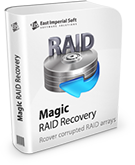
Security
Windows:
- Windows is the most targeted system for malware, making users more vulnerable. Microsoft regularly releases updates to fix vulnerabilities, but users should still use antivirus software and be cautious with downloads.
- Additionally, Windows is often criticized for its architecture, which sometimes allows attackers to easily implant viruses and malware. Users must be vigilant and monitor their online behavior.
MacOS:
- MacOS is generally considered more secure compared to Windows. While vulnerabilities can occur, the system’s architecture and lower popularity make it less attractive to attackers.
- Apple actively employs threat prevention methods such as Gatekeeper and XProtect, which help protect users from downloading malware. Nevertheless, Mac users should also take precautions and install security updates.
Linux:
- Linux is known for its security and reliability. Its open structure and active developer community help quickly identify and fix vulnerabilities. Most Linux distributions feature a permission system that minimizes the chance of system damage.
- However, Linux users should also consider risks related to improper system configuration. For example, installing software from untrusted sources can lead to vulnerabilities.
Performance and Stability
Windows:
- The performance of Windows can vary depending on the computer’s configuration. Despite improvements in the latest versions, users sometimes experience issues such like freezes or slowdowns following updates.
- On older systems, Windows might run slowly if proper attention isn’t given to settings and the amount of free disk space.
MacOS:
- MacOS provides high stability and excellent performance on Apple devices optimized for this OS. Users report that the system runs smoothly and without crashes, even when performing resource-intensive tasks like video editing or graphic work.
- Thanks to Apple’s strict quality control over both applications and hardware, compatibility and performance of MacOS are often top-notch.
Linux:
- Linux is often regarded as the most stable operating system. Many servers worldwide use Linux because it can operate for extended periods without needing to reboot. Various Linux distributions are optimized for operation on different platforms, allowing for high performance even on older hardware.
- This also enables users to run systems with minimal resource requirements, making Linux an ideal choice for reviving old computers or using them as servers.

Updates and Support
Windows:
- Microsoft frequently releases updates for Windows, which include security improvements, new features, and bug fixes. However, some updates may cause compatibility issues or even system failures, leading to user dissatisfaction.
- Support is provided through official Microsoft channels, which offer access to extensive documentation, forums, and support services. However, users focusing on specific solutions may encounter limitations in support.
MacOS:
- Apple provides regular and thoroughly tested updates for MacOS, promoting stable operation of the system. The update process usually goes smoothly without significant issues. Based on users’ experiences, many find that MacOS updates not only do not cause conflicts but also introduce new useful features.
- Users have access to support through the Apple website, as well as through official recommendations and communities. Apple takes care of its customers and offers consultations both online and offline.
Linux:
- Support for Linux depends on the chosen distribution, but many popular distributions such as Ubuntu, Fedora, and Debian have extensive user communities and good documentation. System and software updates occur through package managers and typically do not cause issues. Users can usually find support easily on forums and communities dedicated to specific distributions.
- Linux communities are active in working on updates and resolving arising issues, and users can quickly get help from the community if they have questions or problems.
How to Choose an Operating System
Now that we have discussed the main differences between Windows, MacOS, and Linux, let’s talk about how to choose the right operating system based on your needs and preferences.
The first thing you need to do is determine what tasks you will be using the operating system for.
- Gaming. If you’re focused on gaming, Windows will be the best choice due to its excellent game support and compatibility with various gaming platforms. Most new and popular games are developed for Windows, so you’ll find a wide range of downloadable content and online games.
- Graphic Design and Video Editing. For professionals in the creative industry, MacOS will be the preferred option due to its specialized tools for work. Programs like Final Cut Pro for video editing and Logic Pro for audio production, which are available only on Mac, can be determining factors.
- Development and Programming. Linux will be an excellent choice for developers due to its flexibility and the many tools available. Many servers run on Linux, and many programming languages and development tools, such as Python and Git, work perfectly.
Usability
If you lack experience with computers or are unfamiliar with any OS, you might find it easier to start with Windows or MacOS. Both options offer easy-to-use and intuitive interfaces.
- Windows. Most users are familiar with the Windows interface, making it more convenient for newcomers. The versatility of Windows allows users to easily find programs and manage tasks compared to other operating systems.
- MacOS. MacOS is also known for its simplicity and effectively designed environment, allowing new users to learn quickly. Integration with other Apple products, such as iPhone and iPad, makes the system more user-friendly for those within the Apple ecosystem.
- Linux. Linux offers a variety of distributions, such as Ubuntu and Fedora, which have more user-friendly interfaces for beginners. It is characterized by a high degree of customization and powerful tools for developers.
Hardware Requirements
The operability of various OSs depends on your hardware resources:
- Windows. Windows requires more powerful hardware, especially for the latest updates. If your computer is old or has low specifications, this may negatively impact performance.
- MacOS. MacOS is available only on Apple devices, which often have high performance due to software and hardware optimization. However, the price of new Apple devices can be high.
- Linux. Linux can be installed on older or less powerful computers, making it accessible to a wide audience. Many Linux distributions, like Lubuntu or Xubuntu, are specifically designed to run on old hardware and can effectively use very limited resources.
Budget
Cost is a key factor when choosing an OS:
- Windows. Windows requires licensing fees, which vary according to the version. Corporate licenses can cost significantly more than consumer versions.
- MacOS. Apple sells its devices with pre-installed MacOS, and users also need to consider hardware costs. Apple computers generally cost more than comparable Windows PCs.
- Linux. Most Linux distributions are free, and you can download and install them without any additional costs. This makes Linux particularly appealing for users with limited budgets. Additionally, many free open-source applications are available for Linux, which lowers the overall software costs.

Specific Use Cases
The choice of an operating system is an important aspect for users and organizations, as it affects functionality, performance, and ease of use. Let’s examine specific use cases for the three most popular operating systems, as well as describe the target audience that prefers each of them. Understanding the preferences and needs of different user groups will help in better navigation and making the right choice.
For Business:
If you are looking for an operating system for business use, Windows remains the most common choice due to its compatibility with most business applications and office software. However, many companies are exploring alternative paths. MacOS is frequently used in creative fields such as graphic design or video editing due to its powerful software tools. Linux is becoming increasingly popular in IT sectors and on servers, offering high stability and security.
For Students:
Students can benefit from using various operating systems depending on their study needs. Windows and MacOS provide access to popular software used in colleges and universities. However, Linux might be a great option for those studying programming and computer science, as it offers access to powerful development tools and server environments.
For Home Users:
For home users, the choice of an operating system may depend on the type of usage:
- Gaming and Entertainment. If you are into gaming, Windows is definitely the best choice. It offers the largest number of available games and has excellent compatibility with gaming peripherals and devices.
- Casual Use. For tasks like web browsing, document editing, and media viewing, any of the options will work. Windows and MacOS provide ease of use and are well-suited for everyday tasks. However, users looking for free options might choose Linux, which offers many distributions with user-friendly interfaces.
For Developers:
If you are a developer, the choice of OS can depend on your workflow:
- Windows. A great choice if you are developing applications for Windows or games. The Visual Studio platform makes development on Windows very convenient.
- MacOS. Necessary for developing applications for iOS, as Apple’s development tools (Xcode) only work on this system.
- Linux. Offers the best opportunities for those working with server applications or open-source projects. The Linux environment is particularly convenient for developers working with Python, Ruby, and other programming languages.

Advantages and Disadvantages of Each OS
Now let’s briefly summarize the main advantages and disadvantages of each operating system.
Advantages of Windows:
- Wide compatibility with software and games.
- Good support for consumer hardware.
- Large community and numerous support resources.
Disadvantages of Windows:
- Higher vulnerability to viruses and malware.
- Requires powerful hardware for stable operation.
- Some updates may cause system crashes.
Advantages of MacOS:
- High stability and performance on Apple devices.
- Excellent support for creative applications.
- Aesthetically pleasing and intuitive interface.
Disadvantages of MacOS:
- Limited compatibility with games and certain software.
- High cost of hardware.
- Available only on Apple devices.
Advantages of Linux:
- Openness and free availability of most distributions.
- High security and degree of customization.
- Ideal for servers and development.
Disadvantages of Linux:
- Lower compatibility with some commercial programs and games.
- Requires technical knowledge for certain distributions.

Data Storage
In today’s world, where information has become a primary resource, the issues of data storage and information protection are more relevant than ever. Operating systems such as Windows, Linux, and macOS offer different approaches to these aspects, each with its own features.
Windows:
- In Windows, data is typically stored on NTFS (New Technology File System) – a file system format that supports large volumes of data and various functions such as encryption (EFS), symbolic links, and access management.
- Windows also offers the possibility of using cloud services like OneDrive, making it easier to access data from different devices.
macOS:
- macOS uses APFS (Apple File System), optimized for storing data on flash drives and providing high access speed and space efficiency.
- macOS is integrated with iCloud, allowing users to save and sync data across Apple devices.
Linux:
- Linux supports numerous file systems, including ext4, XFS, and Btrfs, each having its advantages. For instance, Btrfs provides snapshot features, allowing for easy data recovery.
- Data storage is also possible on remote servers through SSH and other protocols, which makes Linux a preferred choice for server solutions.

The problem of data loss can occur for various reasons, such as virus attacks, accidental user errors, system failures, or any other malfunctions. Such situations can be extremely unpleasant as they may lead to the loss of important information.
However, there are currently many programs available for recovering deleted data. One of the most popular solutions in this area is Magic Partition Recovery. This software is compatible with various operating systems, including Windows, Linux, and macOS, making it a versatile tool for users operating on different platforms.
Magic Partition Recovery allows users to recover files that have been accidentally deleted or damaged and helps in situations where data was lost due to system failures. With its intuitive interface, users can easily recover data without needing deep technical knowledge. You just need to follow these steps to recover data:
1. Download the program from the official website.
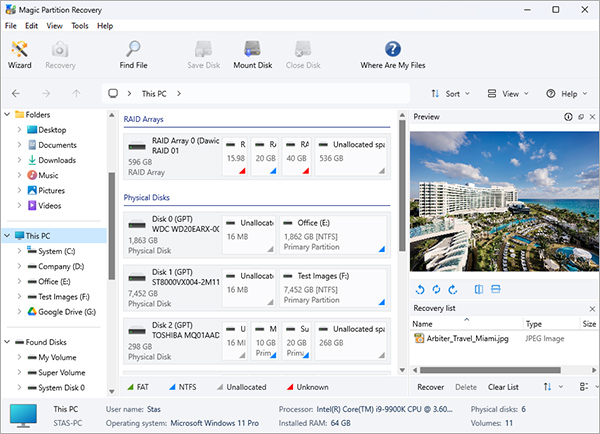
2. Select the drive with deleted files.
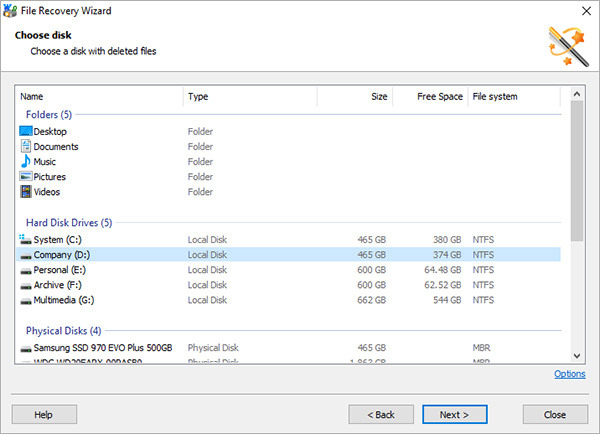
3. Scan it.
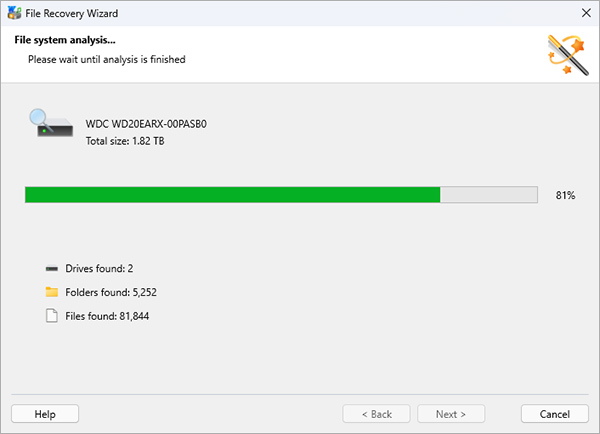
4. Review the recovered files and restore the necessary data.
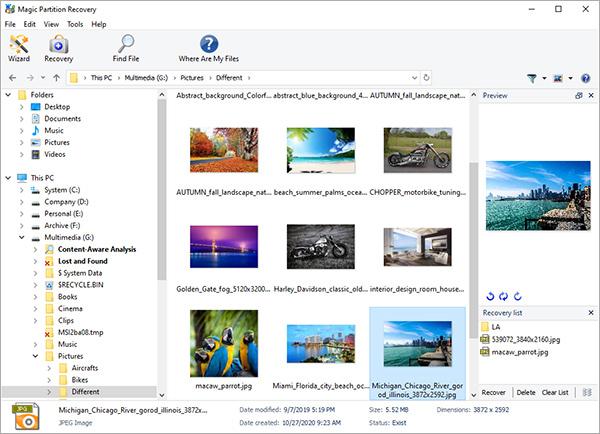
Summarizing
Choosing between Windows, Mac, and Linux is a serious decision that depends on various factors. Understanding your needs and what you will be using the operating system for will help you make an informed choice.
Windows remains a versatile solution for most users due to its compatibility and large number of available applications. MacOS is suitable for professionals in creative industries, offering high performance and reliability on Apple hardware. Linux, on the other hand, provides a powerful tool for developers and those who value open systems and high security.
Before finally choosing an operating system, consider experimenting with several options. Many Linux distributions can be installed alongside Windows or MacOS, giving you the opportunity to explore them. Pay attention to your preferences, intended use, and budget — these factors will help you make a well-informed decision.
Regardless of which operating system you choose, it will significantly influence your work and interaction with the computer, so take the time to explore all available options.
Like This Article?
FAQ
-
The main differences between these operating systems lie in the user interface, software compatibility, and level of security. Windows offers the broadest compatibility with games and business software, MacOS is known for its elegant design and powerful creative applications, while Linux is valued for its flexibility, reliability, and security.
-
Windows is generally considered the best choice for gaming, as it supports the majority of games and gaming platforms such as Steam. Most developers target Windows when creating their products. MacOS has a limited number of games available, and although Linux has improved this situation, it still lags behind Windows in terms of gaming content availability.
-
Yes, you can switch between different operating systems, but this usually requires a clean installation. To do this, you need to create installation media for the new OS and possibly modify partitions on your hard drive. Many users prefer dual-booting, which allows them to keep multiple operating systems on a single computer, providing access to the features of each installed OS.
By setting up a dual-boot system, you will be able to choose which operating system to load when you start your computer. This method preserves the benefits of both systems without necessitating a complete switch. Many Linux distributions offer easy installation alongside Windows or MacOS, minimizing the steps required to set up such a system.
Stay Tuned






Comments