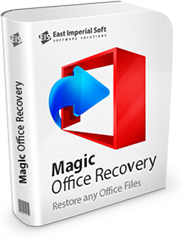
Увага!
Програма Magic Word Recovery більше не підтримується.
Будь ласка, зверніть увагу на більш потужний та новітніший продукт Magic Office Recovery.
Властивості
Для перегляду властивостей будь-якого з дисків або файлів клацніть на ньому правою кнопкою миші та оберіть «Властивості» в контекстному меню.
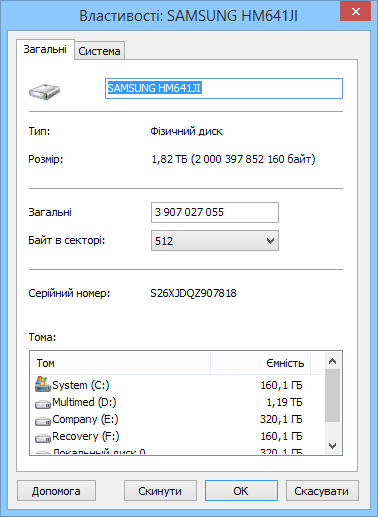
У властивостях фізичного диска ви можете змінювати кількість його секторів і кількість байт у секторі, у властивостях тома – файлову систему, перший сектор диска та інші параметри. Якщо після застосування змін ви проаналізуєте вибраний диск, то аналіз буде проходити з урахуванням внесених змін.
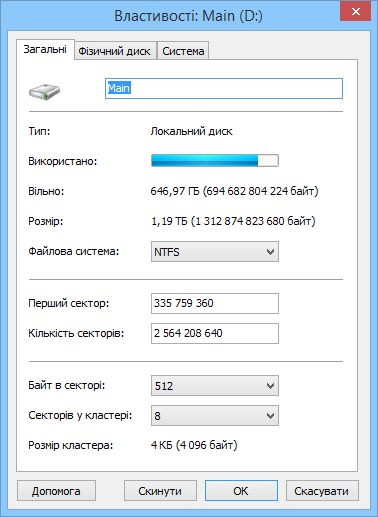
Для скасування внесених змін у властивостях обраного елемента необхідно натиснути кнопку «Скинути» і застосувати зміни, натиснувши кнопку «ОК».
У властивостях файлу ви можете переглянути тип, каталог розташування, розмір цього файлу, а також дату й атрибути.
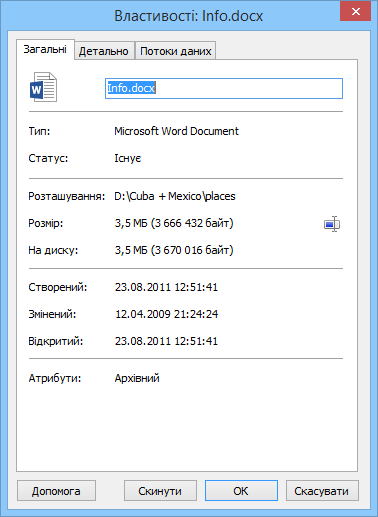
При відображенні властивостей файлів або папок в файловій системі NTFS, ви можете переглядати їх альтернативні потоки даних, а також системні атрибути записів MFT. Для цього у вікні властивостей перейдіть на закладку «Потоки даних». Виділяючи необхідний атрибут у верхній частині закладки, ви можете переглядати або зберігати його вміст у нижній.
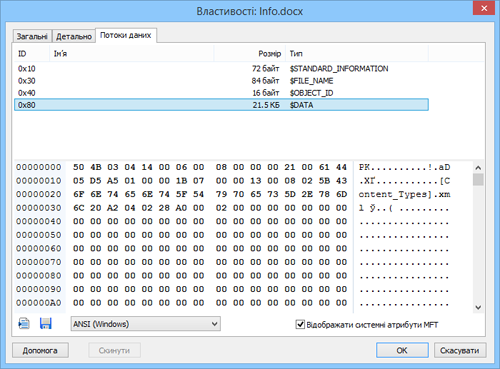
Для перегляду властивостей операційної системи необхідно відкрити властивості будь-якого диска і перейти на вкладку «Система».
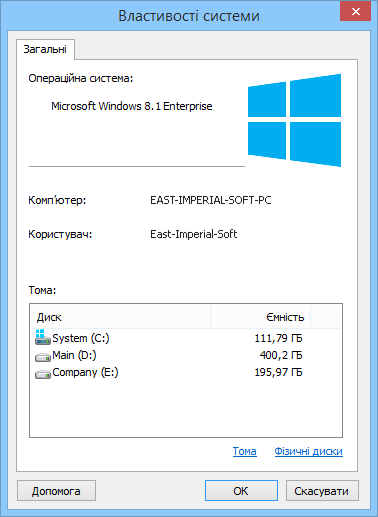
Зміст