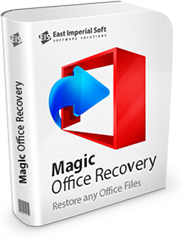
Увага!
Програма Magic Word Recovery більше не підтримується.
Будь ласка, зверніть увагу на більш потужний та новітніший продукт Magic Office Recovery.
Попередній перегляд
Ви можете переглянути будь-який документ перед його відновленням.

У нижній лівій частині вікна вказується інформація про фото: поточний стан (існуючий або видалений), прогноз відновлюваності, тип файлу і розмір.
У нижній правій частині розташовані кнопки:
«Попередній файл», «Наступний файл» – дозволить Вам переглядати попередній / наступний файл у списку файлів.
Кнопка «Вихід» використовується для закриття вікна перегляду та повернення до списку файлів.
Зміст