Content-Aware Analysis
After opening the disk, the folder “Content-Aware Analysis” appears in its root. If you cannot find the necessary files with disk analysis, open the folder “Content-Aware Analysis” to run content-aware analysis of this disk. This function conducts a detailed scan of the disk and finds deleted files according to file signatures. The program will add found files into the “Content-Aware Analysis” folder, sorting them by extension.
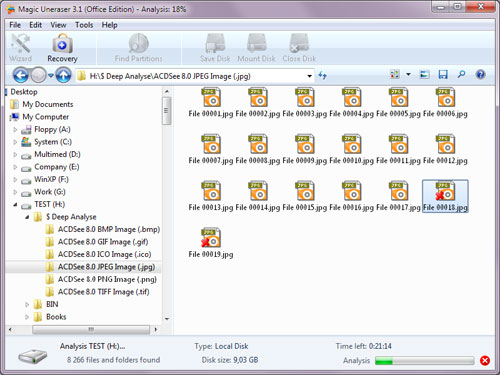
You may stop the analysis process by clicking “Stop Analyse”. To run analysis of the selected disk again click the right button on the folder “Content-Aware Analysis” and select “Analyse again”.
When your computer’s physical disks are opened the content-aware analysis function will run automatically. Using this function, you can recover files from reformatted disks.
Important! When using content-aware analysis, all information about found files (name, size, date, attributes) will be lost.
Content