How to recover deleted photos
- Published: September 27, 2017
- Updated: September 5, 2021
To date, the issues of data storage and information processing are more relevant than ever. After all, for a modern person, work or leisure is almost impossible without a computer. Every second person had to deal with the situation of deleting files. In one of the previous articles, we wrote about the main causes of data loss.

In this article, we would like to give a detailed guidance on how to recover deleted photos and other digital images. We really hope that the article will be useful and informative for you.
A program for recovering deleted photos
If you find that for some reason your favorite photos are deleted from the hard disk, flash drive, an SD card etc., then first of all we strongly recommend to use such device less. The fact is that sectors of the hard disk are always overwritten. Therefore, the more time has passed, the more overwrite operations have been made, and the less are your chances for successful recovery.
Magic Photo Recovery is quite easy to use. Using this utility, you can restore deleted photos and images easily.

Magic Photo Recovery shows you a list of drives on your computer, as well as all connected media (USB drives, flash cards etc.). The program works with all cameras and with any types of memory cards.
To recover deleted files, select the disk that contains the deleted photos, and click the “Next” button. Magic Photo Recovery will begin to analyze the selected disk.
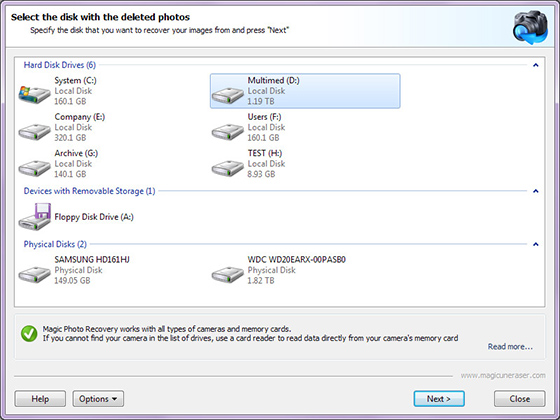
All the photos that have been found and have to be restored are added to the list of images. They can be viewed, filtered, sorted and marked for recovery.
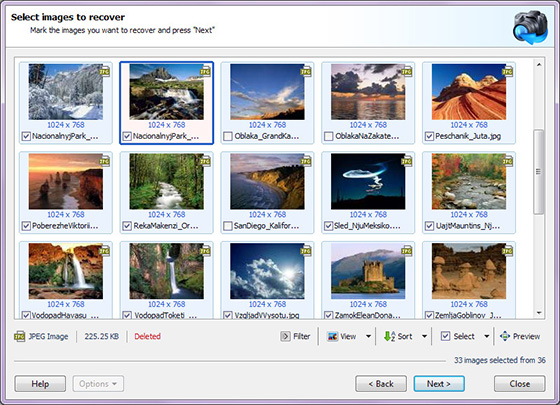
Before you can restore deleted photos, you can view them.
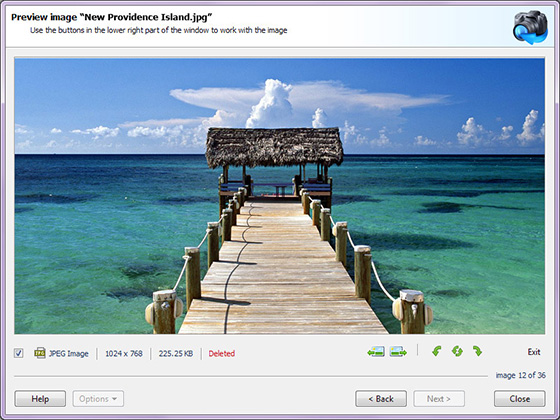
To try Magic Photo Recovery utility, download it from the developer’s official website.
Like This Article?
Stay Tuned






Comments