Type of Analysis
In this window you should choose the type of analysis you want (“Fast scan” or “Full analysis”).
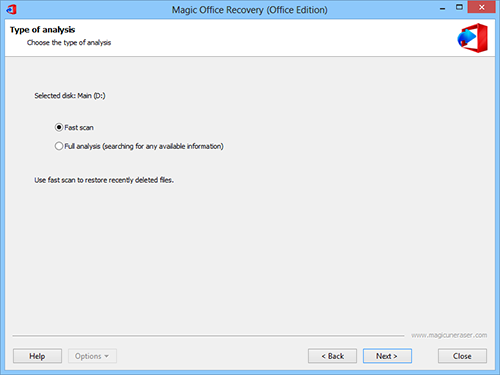
Use fast scan to restore recently deleted files.
“Full analysis” performs a detailed investigation of every sector of a selected carrier. It will extract any available information to identify logical partitions that ever existed on a carrier as well as restore the original structure of every sector including file names, folders and other content.
Important! “Fast scan” cannot be used for the analyses of physical disks; only “Full analysis” is available.
Click “Next” to continue.
Content