Affichage préliminaire
La barre d’outils « Aperçu » vous permet d’afficher le contenu des fichiers avant de les récupérer. Vous pouvez afficher ou masquer la barre d’outils de l’aperçu en vous rendant dans le menu « Affichage » – « Barres d’outils » – « Aperçu ».
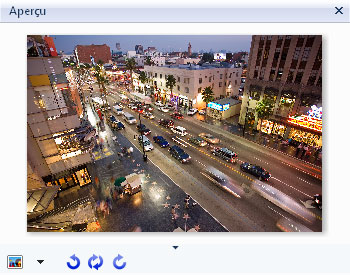
La barre d’outils de l’aperçu est localisée dans le coin supérieur droit du programme et dispose de deux onglets : « Hexa » et « Aperçu ». Le premier onglet (« Hexa ») présente le contenu du fichier sous une forme hexadécimale (comme un éditeur hexadécimal) et dispose de trois colonnes : l’adresse, le contenu sous forme hexadécimale et le contenu sous la forme de texte. Vous pouvez modifier l’encodage pour l’affichage du contenu. Le deuxième onglet (« Aperçu ») permet d’observer le contenu du document dans un affichage qui vous est familier (il peut s’agir d’une photo, d’un document MS Office, d’un document texte, etc.).
La barre d’outils de l’aperçu vous permet d’afficher ou de masquer un menu à l’aide de boutons supplémentaires situés dans la partie inférieure de la barre d’outils.
Lorsque vous sélectionnez un fichier, le menu de la barre d’outils de l’aperçu affiche parfois un bouton permettant de choisir le début du fichier. En cliquant dessus, vous pouvez modifier le début du fichier et afficher immédiatement son contenu.
Plus d’informations sur l’option relative à la sélection du début du fichier…
Contenu