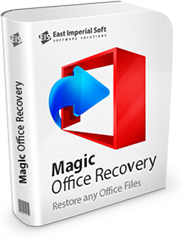
Attention!
The program Magic Excel Recovery is no longer supported.
Please consider the more powerful and newer product Magic Office Recovery.
Previewing documents
You can preview any document before recovering it.
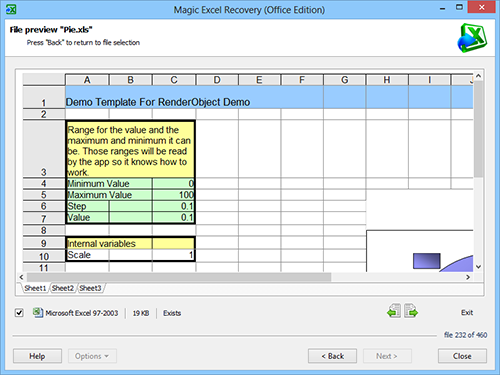
The lower left part of the window contains the file information: recovery status, current status (existing or deleted), file type and size.
The lower right part of the window contains the following buttons:
“Previous file”, “Next file” – allow you to preview the previous/next file in the file list.
The “Exit” button is used to close the preview window and go back to the list of files.
Content