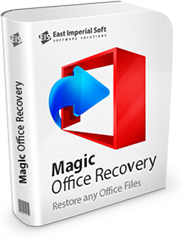
Attention!
The program Magic Excel Recovery is no longer supported.
Please consider the more powerful and newer product Magic Office Recovery.
List of Features
Simplicity
of use
Quickly undeletes
documents
Step by step
recovery wizard
100%
recovery rate
Content-aware
analysis
Restores from
corrupted partitions
Thumbnail
gallery
Data Export
Wizard
Recovers files deleted
without Recycle Bin
Restores after
a virus attack
Recovery of
compressed files
Supports all types
of file systems
Show more

Simplicity of use
You can look through disk contents as in standard Explorer using Magic Excel Recovery. Distinction is only that here you can see deleted files in addition to existing files and folders.

Quickly undeletes documents
Quick Recovery mode undeletes documents removed from the Recycle Bin, erased with a third-party application or deleted with Shift + Del in a matter of minutes.

Step by step recovery wizard
A fully guided, step by step wizard is available to assist you with the recovery process, guiding you through the entire process to ensure safe recovery and smooth operation.
100% recovery rate
Unlike competing tools, Magic Excel Recovery validates every document it’s about to recover with a thorough integrity check. This means that only those files that are actually 100% recoverable end up getting listed in the thumbnail gallery. This automated integrity check makes for uncluttered recovery experience. Instead of seeing remnants of hundreds of broken documents, you will only see a few – but those few are 100% recoverable, guaranteed.
Content-aware analysis
Magic Excel Recovery features a comprehensive data recovery engine borrowed from Magic’s top of the line tool. The engine employs our signature content-aware analysis algorithm allowing the tool to recover documents from badly damaged media. Content-aware analysis works by accessing the disk in low level, reading every sector and scanning the data for certain patterns characteristic to documents in known formats. Once a pattern is detected, the engine performs an integrity check and adds valid files to the list of recoverable documents.
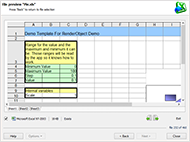
Recovers documents from corrupted and inaccessible media
Magic Excel Recovery shares its data recovery engine with Magic’s top of the line tool. This highly sophisticated engine enables surefooted recovery even if the documents are located on a severely damaged, corrupted or unreadable disk.
The engine features two recovery modes: Quick and Comprehensive. In Quick mode, the tool works blazing fast, and is able to recover recently deleted documents in just seconds. Comprehensive recovery works great for damaged, corrupted and formatted disks.
Thumbnail gallery
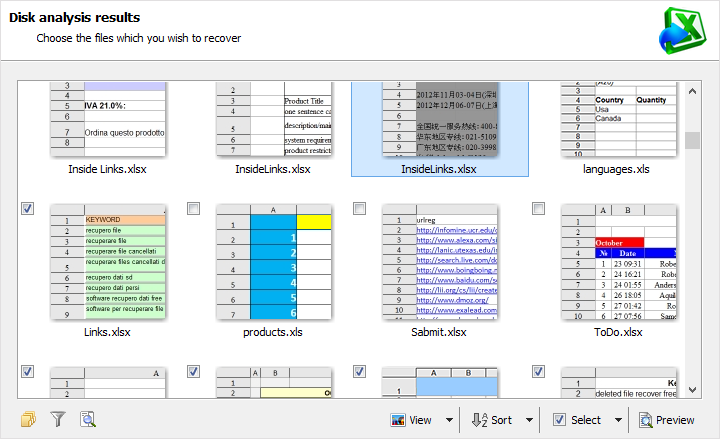
Thumbnail gallery signifies logical evolution of pre-recovery preview. Recoverable documents are displayed as thumbnail-sized images, making it easy to browse through the files and discover exactly the document that you were to recover. Thumbnail view allow easily navigating through multiple files. The available sorting and filtering options allow quickly displaying files matching specific criteria – like those that were last modified during the last day.
Data export wizard
When recovering information from a damaged, formatted or repartitioned disk, or when simply unerasing deleted files, it is essential to only access the original disk in read-only mode. This greatly improves chances of successful recovery, but requires the user to use a different disk, drive letter or storage media to hold the files being recovered. The data export wizard helps choose the right location to store your files by offering the choice of saving them on another disk, burning a CD/DVD or uploading to an FTP server.

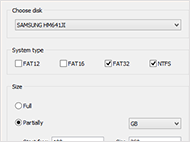
Recovers files deleted
without Recycle Bin
Many programs at removal of a file from a disk do not use a Recycle Bin. Even considering, that these files are not present, you can find them and restore.
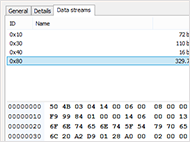
Restores after
a virus attack
Files could be removed, if your system was attacked by a virus. Some programs also can remove erroneously files. You can restore them, using the program.
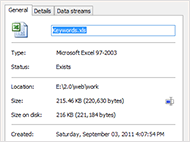
Recovery of
compressed files
The NTFS file system allows compressing files to save disk space.
Magic Excel Recovery can view and recover such files and folders.
Supports all types of file systems
The tool supports all major versions and every little revision of both file systems supported by all legacy and modern versions of Windows: FAT and NTFS. Most memory cards, USB flash drives and the internal memory of digital cameras are formatted in either FAT16 or FAT32, while most hard disks and SSD drives (and some larger flash drives) will carry NTFS4 or NTFS5.
