
Attention!
The program Magic NTFS Recovery is no longer supported.
Please consider the more powerful and newer product Magic Partition Recovery.
Preliminary Viewing
The “Preview” toolbar allows you to view the contents of files before recovering them. You can show or hide the preview toolbar by going to “View” – “Toolbars” – “Preview”.
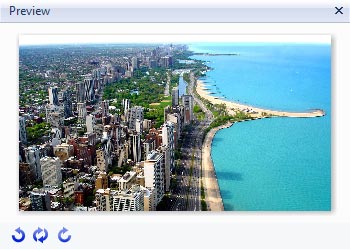
Preview panel is located in the right part of the program screen and lets you view the contents of a selected file before restoring it.
Content