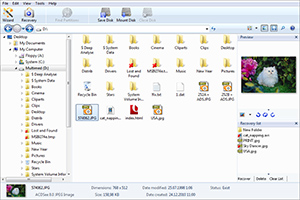Récupération facile des données grâce à un logiciel universel de récupération de données
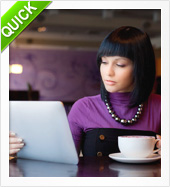
Récupérez des fichiers supprimés grâce au logiciel le plus avancé de récupération de données ! Le pack Magic Data Recovery contient tout ce dont vous avez besoin pour récupérer tout type de fichiers perdus et supprimés, provenant de tout type de média de stockage.
Magic Data Recovery regroupe en un pack pratique des moyens rapides, faciles et puissants de récupération des données. En offrant la possibilité de récupérer des données à partir de disques sains, endommagés, corrompus ou repartitionnés, de partitions supprimées ou formatées, de disques durs défaillants ou inaccessibles, le pack Magic Data Recovery aide à récupérer des documents importants, des archives compressées et de nombreux autres types de données en quelques clics à peine.
Récupération facilitée des données
Le pack Magic Data Recovery permet une récupération rapide et facile des données grâce à un navigateur de fichiers très similaire à l’explorateur de Windows et une procédure pas à pas particulièrement pratique. La suite de récupération de données vous guidera tout au long de la procédure de récupération des fichiers perdus et supprimés à partir de disques ou cartes mémoire saines, endommagées, formatées ou inaccessibles. Aucune tâche de récupération de données n’est trop simple ou trop complexe pour le pack Magic Data Recovery. Le logiciel de récupération de données peut restaurer des fichiers supprimés de la corbeille ou supprimés directement sans passage par la corbeille, récupérer des données à partir de disques endommagés, ou extraire des images à partir de n’importe quel type de média de stockage, y compris la mémoire de la plupart des appareils photo numériques.

Logiciel de récupération d’images
Magic Data Recovery Pack inclut Magic Photo Recovery, un outil spécial conçu pour récupérer des images numériques. L’outil de récupération de photos restaure des images numériques et des fichiers RAW à partir de n’importe quel type de média et directement à partir des appareils photo numériques. Grâce à la prise en charge de tous les formats d’image populaires et de la plupart des marques reconnues, Magic Photo Recovery récupère les photos des appareils Nikon, Canon, Olympus, Casio, Kodak, Sony, Pentax, Panasonic, et bien d’autres encore.

Logiciel universel de récupération de données
Regroupant deux outils utiles de récupération de données dans un pack pratique, le pack Magic Data Recovery propose Magic Uneraser et Magic Photo Recovery à un prix attractif. Le pack Magic Data Recovery compte parmi les solutions de récupération de données les plus efficaces et bon marché actuellement sur le marché.
Le logiciel récupère les données à partir de n’importe quel type de média de stockage, tel que les disques durs, clés ou disques USB, disques à mémoire flash, ainsi que les lecteurs MP3 et les appareils photo numériques directement raccordés à l’ordinateur.
Guide étape par étape : Comment utiliser le logiciel de récupération
- #1 Analysez Sélectionnez le disque contenant les fichiers supprimés et analysez-le.
- #2 Prévisualisez Vous pouvez maintenant prévisualiser les fichiers supprimés ou les sélectionner pour les restaurer.
- #3 Récupérez Enregistrez les fichiers récupérés sur un disque dur ou téléchargez-les sur Internet via FTP.



Téléchargement gratuit
Téléchargez gratuitement la version d’évaluation de Magic Data Recovery Pack. La version gratuite affichera le contenu des fichiers récupérables en mode de prévisualisation entièrement visuel.
(English) Useful Articles
Caractéristiques techniques
Systèmes de fichiers
Windows
- NTFS
- ReFS
- FAT
- FAT32
- exFAT
- HikvisionFS
macOS
- APFS
- HFS+
Linux
- Ext2
- Ext3
- Ext4
- XFS
- Btrfs
- ReiserFS
- ZFS
Unix
- UFS 1/2
Stockage pris en charge
- HDD
- SSHD
- SSD
- Clé USB
- Disque USB externe
- Carte mémoire
- Carte SD
- Flash compact
- Internal storage
- Image de la machine virtuelle
Système d’exploitation
- Windows (XP / Vista / 7 / 8 / 10 / 11)
- Windows Server (2008 / 2012 / 2016 / 2019)
- macOS (10.4 Tiger – 15 Sequoia)
- Linux (Ubuntu, Debian, Fedora, Red Hat…)
Configuration matérielle
- CPU : X86 ou X64 avec une fréquence minimale de 550MHz
- RAM : 1 Go ou plus
- Les privilèges d’administration
Fonctionnalités
Restauration d’une
attaque d’un virus
Restaure les fichiers
supprimés de Corbeille
Assistant
de récupération
Recherche des fichiers
basée sur le contenu
Travailler avec des
images lecteur
Restaure les données perdues
à la suite d’une attaque de virus
Les informations peuvent avoir été perdues pour plusieurs raisons. Les attaques de virus, les erreurs d’application et les échecs de Windows sont les trois raisons les plus courantes de pertes de données. Chacun de ces problèmes peut être réglé en utilisant un outil de récupération de données, bien que l’approche soit différente dans chaque cas. Par exemple, les attaques de virus peuvent causer différents types de dégâts. Un virus peut simplement effacer un ensemble de fichiers (comme vos documents office). Certains virus tenteront de faire chanter les utilisateurs en cryptant le contenu de ces fichiers et en supprimant les originaux. Dans tous les cas, un outil de récupération de données peut restaurer les documents et tenter de récupérer les fichiers originaux.
Parfois, des malwares interféreront avec les opérations d’écriture, causant une corruption de système de fichier et quelques fois même rendant impossible la lecture de tout le disque. Si ce cas de figure se présente, un outil de récupération de données peut analyser toute la surface du disque, extrayant toutes les informations utiles du disque avant de lancer un outil d’analyse de disque.
Récupère les fichiers supprimés sans utiliser la Corbeille
Magic Data Recovery Pack est un outil idéal si vous souhaitez restaurer rapidement un groupe de fichiers. Si vous avez supprimé des fichiers depuis la Corbeille, ou bien si votre ordinateur est configuré pour supprimer des fichiers immédiatement, Magic Data Recovery Pack vous aidera à récupérer ces fichiers supprimés en les restaurant depuis le disque.
La capacité à restaurer les fichiers est basée sur la manière dont Windows traite l’opération de suppression de fichier. En supprimant un fichier, Windows apposera simplement un ‘drapeau’ devant les informations du fichier dans le système de fichier. Grâce à ce drapeau, l’espace disque qui était préalablement utilisé par le contenu du fichier est indiqué comme disponible – mais il n’est pas supprimé ou remplacé par Windows au moment de la suppression à moins d’utiliser un disque SSD avec une commande TRIM. Le contenu du fichier se trouvant toujours sur le disque, il peut être récupéré avant d’être remplacé par un autre fichier. Magic Data Recovery Pack permet de lancer une analyse rapide du système de fichier, de localiser rapidement toutes les informations appartenant aux fichiers récemment supprimés.
Caractéristiques expliquées
et assistance de récupération étape par étape
Les outils de récupération de données Magic sont conçus pour être facilement utilisables. Des années de perfectionnement ont conduit les développeurs à mettre en place un assistant d’accompagnement étape par étape pour guider les utilisateurs tout au long de la procédure de récupération. Quelle que soit la complexité des mécanismes internes mise en œuvre, l’assistant étape par étape du produit ne vous posera que quelques questions, pour savoir quel disque contient les fichiers à récupérer, où sauvegarder les fichiers récupérables et si vous effectuerez une analyse rapide ou exhaustive (ou bien les deux).
Après avoir répondu à ces simples questions et attendu la fin de l’analyse du disque, vous verrez s’ouvrir une fenêtre similaire à Explorer listant tous les fichiers récupérables. Vous pourrez naviguer dans le disque, choisir de sélectionner de multiples fichiers ou des dossiers à récupérer. L’aperçu préalable à la récupération intégré vous permettra de visualiser les fichiers récupérables en mode ‘live’ et de choisir les meilleures versions des documents à récupérer.
Recherche des fichiers basée sur le contenu
L’ensemble de la famille des outils de récupération de données Magic partage un lot d’algorithmes sophistiqués de récupération de données qui peuvent effectuer une recherche d’informations récupérables basée sur le contenu. La technologie est nommée « Analyse liée au contenu », et permet non seulement de restaurer des fichiers qui étaient simplement effacés, mais aussi de récupérer des fichiers stockés sur des disques et des cartes mémoire formatés, corrompus et inaccessibles.
Au contraire des algorithmes anciens de récupération de données qui analysent uniquement le système de fichier, l’analyse liée au contenu cherche au-delà du système de fichier dans sa recherche d’informations récupérables. La technologie lit tous les secteurs du disque, analysant les données brutes afin de détecter les signatures caractéristiques des types de fichiers connus. Si le début du fichier est détecté, l’analyse liée eu contenu analysera ce qui apparaît comme un titre de fichier afin de calculer la longueur du fichier. En se basant sur cette information, la localisation exacte du fichier sur le disque peut être dérivée et le fichier lui-même peut être récupéré avec succès même si aucune information à son sujet n’apparaît dans le système de fichier.
Travailler avec des images lecteur
Pour réaliser une récupération depuis un périphérique corrompu même s’il est plus sûr, Magic Data Recovery Pack fournit la possibilité de réaliser un cliché du disque en cours de récupération. Le cliché est une image complète, au bit près, de la totalité du lecteur sauvegardée sur un seul fichier sur un autre lecteur (sain).
En créant une image lecteur virtuelle, Magic Data Recovery Pack réduit le nombre d’opérations d’accès au disque au minimum en lisant le contenu total du disque en une seule lecture continue à l’opposé des multiples opérations d’accès courtes et aléatoires. Toutes les opérations consécutives telles que l’analyse, la prévisualisation et la récupération des fichiers sont ensuite effectuées avec cette image virtuelle à la place du disque original. Ceci augmente de manière significative les chances d’une récupération réussie de disques sévèrement endommagés ou usés, en maintenant le nombre d’opérations d’accès au disque le plus réduit possible. De plus, le cliché peut servir également comme une sauvegarde au bit près de la totalité du disque ou de la partition.
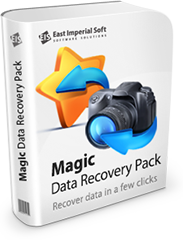
Ce que disent les autres
Il fonctionne comme un charme. Il analyse la structure de disque après avoir choisi un volume. Les fichiers supprimés sont marqués d'un X rouge. J'ai restauré avec succès un lot de fichiers RAW de 5D Mark II supprimés du disque dur.
J'ai essayé des outils concurrents avant celui-ci. L'un est entré dans une boucle sans fin, un autre a analysé le disque encore et encore pendant presqu'une heure. Ce petit compagnon a juste eu besoin de 30 minutes pour tout restaurer.
Le combo est une super affaire ! Je l'ai déjà utilisé pour récupérer des fichiers d'une partition brisée et pour récupérer des photos depuis une carte mémoire formatée.
Et voilà le travail ! Rapide, facile et efficace !
Produits recommandés

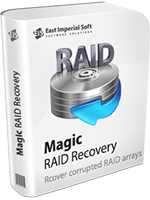

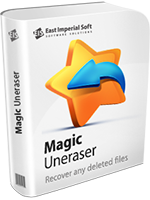



Magic Partition Recovery
Magic Partition Recovery vous aide à récupérer tous types de disques et fichiers corrompus, quelles que soient les circonstances.
Le logiciel est un outil permettant de travailler aussi bien avec des partitions existantes qu’avec des disques corrompus, supprimés et indisponibles. Le logiciel vous aide à récupérer des fichiers perdus ainsi qu’à restaurer la structure d’un disque, y compris le nom des fichiers et des dossiers, leur emplacement, etc.

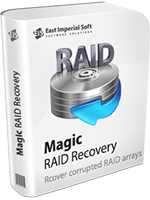
Magic RAID Recovery
Réparez les RAID 0, RAID 1, RAID 5, RAID 6, RAID 10 et de nombreux autres types de matrices en connectant les disques à votre ordinateur.
Récupérez les données des périphériques de stockage à un ou plusieurs disques et des serveurs NAS. Extrayez des données des disques durs utilisés dans les systèmes NAS Synology, QNAP, Seagate, Western Digital, D-Link, TerraMaster et Buffalo.


Magic Browser Recovery
Récupérez des informations à partir de navigateurs Web. Accédez aux mots de passe, aux signets, à l’historique de navigation et aux activités sociales.
Magic Browser Recovery identifiera automatiquement les navigateurs Web utilisés sur l’ordinateur et effectuera une analyse complète du système de fichiers de votre ordinateur et de la surface du disque dur pour récupérer les mots de passe, les signets, l’historique de navigation et les activités dans les réseaux sociaux.

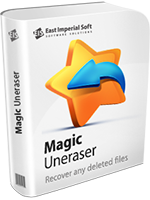
Magic Uneraser
Vous avez supprimé des documents importants ou photos auxquels vous teniez ? Récupérez tous les fichiers effacés grâce à Magic Uneraser !
En plus des disques durs, le programme prend en charge différents supports de données (clés USB, lecteurs mp3, appareils photo numériques, cartes flash, cartes mémoire de téléphone portable, etc.). L’affichage préliminaire intégré vous permet d’examiner le contenu des fichiers avant la restauration.


Magic Photo Recovery
Magic Photo Recovery est accompagné d’un nouvel algorithme de récupération des images qui récupére plus d’images qu’auparavant !
Magic Photo Recovery vous permet de récupérer les photos effacées par mégarde de votre appareil photo numérique, ordinateur ou carte flash. Grâce au support intégré des images RAW, Magic Photo Recovery retrouve et restaure les photos de tous les types d’appareils photo, qu’ils soient grand public ou professionnels.


Magic Office Recovery
Supprimé un document important ? Formaté un disque contenant vos fichiers de travail ? Le système ne vous laisse plus ouvrir un disque ?
Récupérez une large variété de documents office depuis tous les types de média de stockage ! Magic Office Recovery peut récupérer des fichiers depuis des dispositifs corrompus, formatés ou inaccessibles. La vérification de l’intégrité des documents assure une récupération à 100 %.