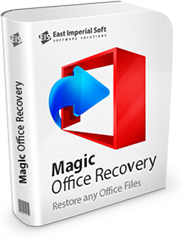
Внимание!
Программа Magic Word Recovery больше не поддерживается.
Пожалуйста, обратите внимание на более мощный и новый продукт Magic Office Recovery.
Перечень возможностей
Отформатированные
и удаленные диски
Восстановление с
испорченных разделов
Восстановление
после вирусных атак
Документы,
удаленных из корзины
Галерея
миниатюр
Гарантированное
восстановление
Предварительный
просмотр
Пошаговый мастер
восстановления
Быстрое
восстановление
Различные
варианты сохранения
Простота
использования
Совместимость с
Microsoft Windows
Показать больше
Восстанавливает файлы с удалённых дисков
Продукт может восстановить абсолютно все данные с любых носителей: существующих, недоступных или поврежденных, удаленных, отформатированных или переформатированных под новую файловую систему и т.д.
Программа сканирует всю поверхность жесткого диска или твердотельного накопителя для того, чтобы обнаружить любую сохранившуюся информацию, найти и прочитать содержимое удаленных разделов или испорченных и недоступных томов.

Восстановление документов
с поврежденных носителей
Сложнейший алгоритм работы позволяет Magic Office Recovery надежно и качественно восстанавливать данные, даже если документы находятся на сильно поврежденных, отформатированных, перераспределенных или нечитаемых дисках.

Восстановление данных
после вирусных атак
Если ваша система подверглась вирусным атакам, то могли быть удалены некоторые файлы. Некоторые программы также могут случайно удалить файлы при обращении к ним. Magic Word Recovery может восстановить все эти файлы.

Восстановление файлов,
удалённых из корзины
Многие программы при удалении файла с диска не используют корзину. Даже учитывая, что этих файлов больше нигде нет, используя Magic Word Recovery, вы можете найти их на диске и восстановить. Также вы можете восстанавливать фалы, удалённые из корзины.
Галерея миниатюр
Галерея миниатюр – новый шаг в использовании функции предварительного просмотра для программ восстановления данных. Восстанавливаемые документы отображаются в виде изображений уменьшенного размера, что позволяет легко просмотреть файлы и быстро найти документ, который вы собираетесь восстановить. Эскизы обеспечивают простую и быструю навигацию по нескольким файлам. Доступные опции сортировки и фильтрации позволяют сразу же отображать файлы, соответствующие определенным критериям, к примеру, только документы, измененные в течение текущего дня.

Гарантированное восстановление документов
В отличие от конкурентных инструментов, Magic Office Recovery тщательно проверяет целостность каждого документа, который он собирается восстановить. Это означает программа будет отображать только те файлы, которые на самом деле могут быть восстановлены на 100%. Такая автоматическая проверка целостности позволяет сократить процедуру восстановления необходимых файлов. Вместо того, чтобы среди сотен остатков поврежденных документов искать нужный, вы увидите только несколько документов, действительно подлежащих восстановлению, но все они гарантировано смогут быть восстановлены.
Предварительный просмотр документов

Вы можете просмотреть восстанавливаемый документ в полном размере, просто нажав на его иконку в галерее миниатюр. Встроенный предварительный просмотр отображает документ с сохранением исходного форматирования, включая шрифты, цвета, формы и внедренные объекты. Работа функции предварительного просмотра не зависит от внешних факторов и не требует установки Microsoft Office для просмотра документов. Предварительный просмотр позволяет легко выбрать последнюю версию документа из нескольких сохраненных копий.

Пошаговый мастер
восстановления файлов
Удобный пошаговый мастер проведет вас через весь процесс, чтобы обеспечить безопасное восстановление, даже если у вас нет опыта по восстановлению данных.

Быстрое восстановление
удаленных документов
Программа может восстановить документы, удаленные из корзины, стертые посторонними приложениями или удаленные с использованием Shift + Del в течение нескольких минут.

Различные варианты
сохранения файлов
Восстановленные файлы можно не только сохранить на жесткий и съемный диски, но и записать их на CD/DVD-носители или выгрузить на FTP-сервер.
Простота использования
Предлагая множество мощных функций для восстановления, Magic Word Recovery может быть безопасно использован как профессионалами, так и обычными пользователями.
Благодаря этому продукт очень прост в обращении и доступен любому пользователю – как опытному, так и новичку. Удобный пошаговый мастер проведет вас через весь процесс и поможет в решении любых проблем: от восстановления отдельно удаленных файлов до работы с поврежденными, отформатированными или удаленными разделами.
Совместимость с Microsoft Windows
Наши программы могут быть установлены и использованы в любых операционных системах семейства Windows . При разработке особое внимание уделяется дизайну программ, простоте и удобству использования. Благодаря этому наши продукты легки в использовании и не требуют дополнительного времени на обучение работе с ними.
