Impossibile accedere a Scheda SD 64 GB: SDXC e exFAT
- Pubblicato: maggio 6, 2015
- Aggiornato: dicembre 16, 2024
Le schede SD da 64 gigabyte rappresentano una nuova generazione di storage compatto. Nelle differenze sostanzialmente diverse dalle versioni di minore capacità, le schede SDXC richiedono un approccio diverso per il recupero dei dati. Ma prima vediamo perché sono differenti.

Molti utenti di smartphone sono sorpresi di vedere che i loro dispositivi brand-new supportano solo schede di memoria fino a 32 GB. È qualcosa nell’hardware o è più di una restrizione artificiale?
Altri utenti invece quando cercano di copiare i dati dalle loro schede micro SD da 64 GB scoprono che le loro schede sono illeggibili, spesso viene richiesto di riformattare la scheda di memoria (dopo di che, se accetta la richiesta, i dati vengono cancellati).
Quindi cerchiamo di risolvere il mistero e vedere cosa succede con schede SD da 64 GB.
Assenza di SDHC nelle schede da 64 GB
Una cosa che bisogna sapere circa le schede da 64 GB conformi allo standard “SD Card” è che non ci sono schede SDHC da 64 GB. Niente micro SDHC. Tutte le schede da 64 GB e 128 GB sono costruite su una specifica diversa denominata SDXC.
Il formato SDXC (Secure Digital eXtended Capacity) è stato annunciato nel gennaio 2009 per superare il limite di 32 GB per le schede SDHC precedentemente disponibili. L’utilizzo di schede SDXC richiede un lettore compatibile con SDXC. Questo è uno dei motivi per cui alcuni smartphone più vecchi (così come alcuni dei dispositivi meno recenti liberati) dotati di lettori SDHC non sono in grado di utilizzare schede micro SD da 64 GB.
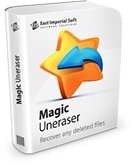
Lo stesso vale per molte fotocamere digitali, soprattutto quelle rilasciate prima del 2009-2010. La tua nuova scheda di memoria da 64 GB può adattarsi fisicamente, ma potrebbe non essere riconosciuta dalla fotocamera digitale. Se questo è il caso, significa che supportano solo schede SD da 32 GB – il che non sempre è una cosa negativa perché se si cancellano i dati memorizzati su quella scheda di memoria, perderai solo la metà di quello che avresti se avessi usato un scheda di memoria due volte la dimensione.
Cosa diciamo invece delcomputer? Se si dispone di un PC più vecchio con uno slot per schede SD incorporato o se si utilizza un lettore di schede SD più vecchio, è probabile che non sarà in grado di accedere a tale scheda di memoria e in alcuni casi richiede di riformattare (non bisogna accettare tale richieste per evitare di perdere i dati).
Ma cosa succede se si dispone di uno smartphone nuovo di zecca o una nuova fotocamera digitale che supporta ufficialmente schede SD fino a 32 GB, e provando a utilizzare una scheda da 64 GB si riceve il messaggio “Carta non supportata”? Se questo è il caso, e se il dispositivo di cui stiamo parlando è stato prodotto negli ultimi anni, conviene utilizzare un lettore SDXC. C’è un’altra ragione per cui le schede SDXC potrebbero non essere compatibili con i dispositivi più vecchi.
Ti piace questo articolo?
Restate sintonizzati
I 5 migliori post






Commenti