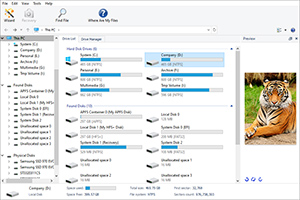¡Atención!
El programa Magic Mac Recovery ya no es compatible.
Le aconsejamos el nuevo y potente Magic Partition Recovery.
Recupere archivos perdidos de discos formateados en macOS
Magic Mac Recovery de East Imperial Soft resuelve dos problemas principales: recupera datos eliminados y corrige errores en la estructura del disco del sistema.
Recuperación de datos
- Recupera archivos borrados tanto del trabajo como de particiones dañadas, inaccesibles, borradas o formateadas en computadoras Mac.
- Recupera todos los tipos posibles de archivos de todo tipo de medios de almacenamiento.
- Recupera datos después de un ataque de virus y un corte de energía de la computadora.
- El modo de análisis rápido muestra una lista de archivos eliminados en segundos.
- El análisis profundo escanea toda la superficie del disco para encontrar y recuperar todos los archivos perdidos, incluso si el sistema de archivos está dañado o no está presente.
Recuperación de discos y sistemas de archivos
- Corrige errores en los sistemas de archivos macOS.
- Detecta volúmenes faltantes y reconstruye tablas de particiones GUID.
- Reconoce y admite particiones macOS y BootCamp.
- Corrige de forma eficaz los errores más habituales en la estructura lógica del disco.

Potentes algoritmos de recuperación
Magic Mac Recovery incorpora lo último en recuperación de datos, ofreciendo un funcionamiento totalmente automatizado y máxima eficiencia. Las funciones de análisis rápidas y completas brindan una recuperación de archivos casi instantánea y un análisis completo de todo el espacio en disco.
Restaurar la estructura de archivos
Magic Mac Recovery puede recuperar todos los sistemas de archivos compatibles con macOS, incluidos APFS, HFS +, FAT y exFAT. La herramienta ofrece la posibilidad de crear y recrear el sistema de archivos incluso si se ha dañado, sobrescrito o falta en el disco.

Asistente de recuperación de datos
La utilidad Magic Mac Recovery tiene una interfaz de fácil manejo. El asistente de recuperación paso a paso le permite completar rápida y fácilmente todo el proceso y obtener el resultado deseado. A pesar de que el programa se basa en los algoritmos de recuperación de datos más complejos, absolutamente todos los usuarios pueden dominar fácilmente el trabajo con este programa.
Análisis rápido
¡Recupere archivos y carpetas eliminados en segundos! Magic Mac Recovery analiza el sistema de archivos, detecta toda la información perdida y ofrece una recuperación rápida y segura.

Análisis completo
El análisis completo es mucho más intenso que el análisis rápido. Al leer toda la superficie del disco duro, sector por sector, el análisis completo encontrará y analizará todas las particiones dañadas, eliminadas e inaccesibles. El programa mostrará los archivos eliminados incluso si el sistema de archivos en el disco falta o está dañado.
Análisis profundo
Esta función mapea el contenido del disco duro con una base de datos de formatos de archivo compatibles. A continuación, Magic Mac Recovery detecta y analiza los encabezados de los archivos para determinar la ubicación exacta y la longitud de cada archivo. Al realizar un análisis en profundidad, puede recuperar datos eliminados hace días, semanas o incluso meses.
Prueba Magic Mac Recovery
Comprueba el software Magic Mac Recovery de East Imperial Soft para restaurar los archivos importantes de cualquier formato. El programa recupera carpetas y archivos incluso de particiones corruptas y dañadas soportadas por macOS. Prueba nuestra herramienta de recuperación de macOS fácil de usar para guardar la información de tus discos en unos pocos segundos.

Guardar archivos
¿Está recuperando datos de un disco duro grande y no está seguro de que los archivos quepan en el nuevo medio? Magic Mac Recovery ofrece muchas opciones sobre cómo y dónde guardar los archivos recuperados. Puede ser un disco duro, un dispositivo de memoria, una unidad flash USB, un disco duro externo o cualquier otro tipo de medio de almacenamiento. También puede crear un archivo ZIP comprimido o cargar la información directamente en un servidor FTP remoto.

Imágenes de disco
Para garantizar la máxima seguridad de sus datos, Magic Mac Recovery puede crear imágenes de todo el disco duro o particiones individuales. Después de completar esta operación, puede continuar con la recuperación sabiendo que no importa lo que haga con la imagen, los datos originales se guardan de manera segura. Esta función aumenta en gran medida la probabilidad de una recuperación exitosa y segura de los medios de almacenamiento que están al borde del fracaso.

Escaneo y reparación del sistema de archivos
Si experimenta daños en el sistema de archivos que no se pueden solucionar con las herramientas del sistema, pruebe Magic Mac Recovery de East Imperial Soft. La herramienta puede reparar sistemas APFS, HFS +, FAT y exFAT dañados y defectuosos.
Recuperarse de particiones eliminadas
Mientras escanea los medios, Magic Mac Recovery encuentra todas las particiones eliminadas. Si el disco no está disponible o está muy dañado, el programa restaurará todas las estructuras del sistema que faltan y creará un árbol de directorios y archivos.
Además, la utilidad brinda la capacidad de recuperar datos eliminados después de cambiar el tipo de sistema de archivos durante el formateo.
Todo tipo de dispositivos de almacenamiento
Magic Mac Recovery puede recuperar datos eliminados de todos los tipos de medios que son compatibles con el sistema operativo macOS.
Estos pueden ser discos duros integrados y externos, unidades USB, tarjetas de memoria y casi cualquier soporte de datos, independientemente de su tamaño.
Cualquier tipo de archivo
Magic Mac Recovery recupera cualquier tipo de archivos, incluidas imágenes, documentos, archivos de texto, música, videos, bases de datos, archivos comprimidos, archivos ejecutables y cualquier otro. La función de análisis profundo utiliza una base de datos de firmas de archivos, lo que permite a la herramienta identificar y encontrar tipos de archivos específicos, incluso si el sistema de archivos falta o está dañado.
Guía paso a paso
- #1 Selecciona Abre Magic Mac Recovery y selecciona el disco con los archivos eliminados.
- #2 Analiza Elige un análisis rápido para los discos sanos y un análisis completo para los que no lo están.
- #3 Revisa Deja que esta fácil herramienta haga el análisis y vuelva con una lista de los archivos descubiertos.
- #4 Recupera Elije los archivos que necesitas recuperar y guárdalos en un disco separado.




Descarga gratuita
La versión gratuita de Magic Mac Recovery realiza todo tipo de análisis y cuenta con una vista previa instantánea de la recuperación, mostrando el contenido de los archivos recuperables. El programa te ayudará a restaurar rápida y fácilmente todo tipo de archivos escaneando tus discos completos y descubriendo todos los datos perdidos y eliminados.
(English) Useful Articles
Especificación Técnica
Sistema de Archivos
Análisis rápido:
- APFS
- HFS+
- NTFS
- ReFS
- FAT/FAT32
- exFAT
- HikvisionFS
- Ext2/3/4
- XFS
- Btrfs
- ReiserFS
- ZFS
- UFS 1
- UFS 2
Análisis completo:
- APFS
- HFS+
Medios de Almacenamiento
- HDD
- SSHD
- SSD
- Memoria USB
- Disco USB externo
- Tarjeta de memoria
- Tarjeta SD
- Flash compacto
- Almacenamiento interno
- Imagen de la máquina virtual
Sistema Operativo
Plataforma de 32/64-bit:
- Windows (XP – 11)
- Windows Server (2008 – 2019)
- macOS (10.4 Tiger – 15 Sequoia)
- Linux (Ubuntu, Debian, Mint, Fedora…)
Requerimientos de Hardware
- RAM: 1 GB o más
- Espacio en disco para la restauración
- Se requieren permisos de administrador
Resumen de características
Análisis del disco
en varios segundos
Asistente
de recuperación
Recupera todo
tipo de archivos
Restaura las
particiones corruptas
Trabajando con
imágenes de la unidad
Análisis del disco en varios segundos
Además de un escaneo completo, Magic Mac Recovery proporciona un escaneo rápido que descubre grandes cantidades de datos en sólo unos segundos. El software de recuperación de datos para macOS analiza rápidamente todo el disco y ofrece archivos ocultos en tiempo real. Al analizar los datos en la memoria del ordenador, en lugar de realizar pequeñas operaciones de lectura, el sistema puede obtener los mejores resultados superiores a la industria en un tiempo más corto.
Sin embargo, es importante mencionar que el escaneo rápido proporciona un gran rendimiento sólo para las particiones en buen estado. Si tienes problemas con sus discos, como corrupción, inaccesibilidad y otros daños, realiza el análisis completo.
Asistente de recuperación de archivos paso a paso
El software Magic Mac Recovery es conocido por ser fácil de usar y proporciona un método suave y simple para el proceso de recuperación de archivos. Incluso los usuarios sin conocimientos técnicos pueden restaurar fácilmente tus archivos, independientemente de la dificultad que presenta el proceso. Los usuarios sólo tienen que responder a algunas preguntas sencillas como qué disco escanear y qué análisis realizar, así como dónde transferir los archivos descubiertos.
Una vez completado el escaneo, los usuarios verán una lista de archivos recuperables que pueden seleccionar y restaurar rápidamente. Con este sencillo asistente paso a paso, el programa puede utilizarse fácilmente por cualquier persona.
Recupera todo tipo de archivos
En sólo unos pocos clics, el software Magic Mac Recovery puede recuperar todos los archivos eliminados. Los documentos eliminados de cualquier tipo pueden restaurarse rápidamente desde la papelera de reciclaje y reubicarse de forma segura en cualquier medio de almacenamiento.
El análisis de contenido permite reconocer los archivos incluso de un disco duro formateado o dañado. El software Magic Mac Recovery detectará las particiones perdidas y recuperarás los archivos incluso si la unidad ya no es accesible. Puedes restaurar archivos desde unidades SSD y HDD, unidades flash USB y cualquier tarjeta de memoria común como SD/SDHC, compact flash y memory sticks.
Restaura las particiones corruptas y no disponibles
El software Magic Mac Recovery puede restaurar cualquier dato de las particiones corruptas y no disponibles. El software Magic Mac Recovery puede realizar una exploración completa de toda la unidad para identificar y localizar las particiones eliminadas o inaccesibles y analizar el volumen. Luego, el programa recuperará todo el sistema de archivos, incluidas las carpetas de varios niveles, y restaurará los datos en una nueva unidad de almacenamiento.
El software de macOS es seguro y rápido, ya que ofrece acceso en modo de sólo lectura y preserva el sistema y las estructuras de archivos existentes. Por eso, el programa no dañará las estructuras del sistema de disco ni el sistema de archivos.
Trabajando con imágenes de la unidad
El software Magic Mac Recovery también intenta mantener el número de escaneos al mínimo tomando una snapshot virtual del disco.
La próxima vez que realices un análisis, el programa accederá a la snapshot en lugar de volver a analizar todo el disco. Esto aumenta las posibilidades de recuperar archivos con éxito y crea una práctica copia de seguridad de los datos del disco.
Además, la snapshot puede servir como una copia de seguridad de bits de todo el disco o partición.
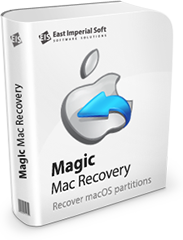
El programa Magic Mac Recovery ya no es compatible.
Le aconsejamos el nuevo y potente Magic Partition Recovery.
Lo que Dicen las Personas
Pasar de macOS a Windows no fue tan fácil como pensé inicialmente. El programa me ayudó a transferir archivos a mi nueva computadora con Windows sin ningún problema. ¡Gracias a los desarrolladores por el software de calidad!
Perdí todas mis fotos después de actualizar macOS. Ejecuté Magic Mac Recovery y lo dejé funcionando durante la noche.
Por la mañana descubrí que se habían encontrado y recuperado miles de fotografías.
Accidentalmente se formateo el disco con todos los archivos. Había fotos, videos, documentos importantes. Encontré Magic Mac Recovery en Internet. Lo descargué, lo instalé y, para mi sorpresa, restauré casi todo. ¡Muchas gracias!
Productos Recomendados

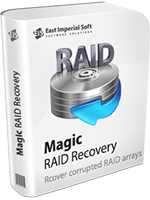

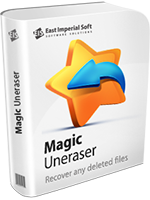



Magic Partition Recovery
¿Formateó su disco duro de forma accidental? ¿Eliminó su archivo de sistema? ¿Su sistema dice que la partición es corrupta o necesita formatearse?
Recupere información perdida, repare particiones dañadas y reconstruya sistemas de archivos dañados de forma automatizada. Sin importar qué tan dañado esté su disco y si posee o no un sistema de archivos, Magic Partition Recovery podrá recuperar sus archivos.

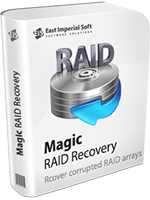
Magic RAID Recovery
Recupere RAID 0, RAID 1, RAID 5, RAID 6, RAID 10 dañados y muchos otros tipos de matrices, conectando unidades a su computadora.
Recupere datos de dispositivos de almacenamiento de uno o varios discos y servidores NAS. Extraiga datos de los discos duros utilizados en sistemas Synology, QNAP, Seagate, Western Digital, D-Link, TerraMaster, Netgear y más.


Magic Browser Recovery
Recupere información de una amplia gama de navegadores Web. Acceda a contraseñas, marcadores, historial de navegación y actividades sociales.
Magic Browser Recovery identificará automáticamente los navegadores Web utilizados en el equipo y realizará un análisis exhaustivo del sistema de archivos y la superficie del disco de su equipo para recuperar contraseñas, marcadores, historial de navegación y actividades en las redes sociales.

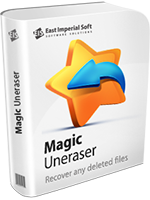
Magic Uneraser
¿Ha eliminado un documento de Office, video en DVD, archivo mp3 o foto? ¡Restaure cualquier archivo eliminado utilizando Magic Uneraser!
Magic Uneraser ofrece una experiencia totalmente guiada, paso a paso, para recuperar sus archivos eliminados. Soporta todas las versiones de Windows, incluyendo Windows 8 y Windows 10. Magic Uneraser le permite recuperar archivos e información desde cualquier dispositivo de almacenamiento.


Magic Photo Recovery
Recupere todo tipo de imágenes! Magic Photo Recovery recuperará fotos eliminadas de sus discos duros, tarjetas de memoria y cámaras digitales.
El asistente guiado, paso a paso, de recuperación le ayudará a recuperar fotos eliminadas de forma automática. Usted podrá recuperar archivos desde discos duros buenos y dañados, además, podrá recuperar sus fotos desde cámaras digitales, tarjetas de memoria corruptas o dañadas, y otros dispositivos varios.


Magic Office Recovery
¿Eliminó un documento importante? ¿Formateó un disco con sus archivos de trabajo? ¿El sistema no le deja abrir un disco?
Magic Office Recovery puede recuperar documentos y hojas de texto, recuperando archivos de dispositivos dañados, corruptos, formateados e inaccesibles. El revisor de integridad integrado asegurará una recuperación al 100%, y el asistente paso a paso y visor de miniaturas hará que el proceso sea fácil y conveniente.