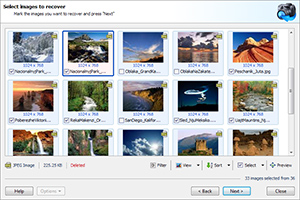إلغاء حذف الصور من الأقراص، وبطاقات الذاكرة، والكاميرات الرقمية في بضع نقرات

Magic Photo Recovery: استرداد الصور الرقمية
تسمح برامج استرداد الصور الرقمية الجديدة لك لإستعادة الصور الرقمية التي حذفت من حاسوبك، بطاقة ذاكرة، أو الذاكرة الداخلية من آلة تصويرك الرقمية. Magic Photo Recovery يمكن أن يعالج الصور المزالة من سلّة المهملات، يستعيد الصور المتضررة،والاقراص صلبة المهيئة ومقسّمة ثانية، وتنتزع الصور من بطاقات الذاكرة المفسدة وذاكرة آلة التصوير الرقمية.
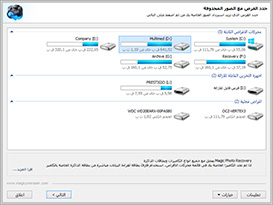
استرداد الصور بسهولة
استخدام برامج استرداد الصور الرقمية يمكن أن لا تكون أسهل. مالوفة تماما- معالج استرداد الصور مصحوبة بمرشدين ترشدك خلال عملية استعادة الصورة بأكملها بطريقة سريعة ومأمونة وفعالة. بضعة أسئلة بسيطة وبضعة نقرات الماوس، والصور المحذوفة تظهر أمام عينيك مع المصغرات والمعاينات ملء الشاشة الفورية. أصوات من السهل؟ Magic Photo Recovery من دواعي سروري لاستخدام ومبكرة لمعرفة، ولكن القلنسوة هو مشغّل بالأكثر تطورا بواسطة الخوارزميات استرداد استرداد الصور الأكثر تطورا من اختراع حتى الآن.

الاسترجاع: عملية داخلية
تم تزويد برنامج Magic Photo Recovery بخوارزمية استرجاع صور متقدمة تتيح لبرنامج استرجاع الصور إمكانية تحديد موقع الوصر واسترجاعها من على الأقراص وبطاقات الذاكرة التي تعرضت للتهيئة أو التلف أو إعادة التقسيم أو التي لا يمكن الوصول إليها. يمكن لبرنامج استرجاع الصور الرقمية استرجاع الصور حتى إذا تمت إعادة تقسيم القرص وتمت إعادة تهيئته العديد من المرات.
تتيح خوارزمية استرجاع الصور الرقمية المبتكرة المستخدمة في برنامج Magic Photo Recovery إمكانية استرجاع الصور التي لا يمكن أي برنامج آخر أن يراها.
معاينة الصور المحذوفة

يمكن استخدام Magic Photo Recovery كعارض للصور – يعرض الصور الرقمية فقط التي لم تعد تظهر على القرص لديك.
يعرض مستعرض الصور المضمن معاينات فورية مصغرة وبشاشة كاملة للصور المحذوفة. لا عليك سوى تشغيل معالج استرجاع الصور وسوف تتمكن من استعراض الصور المفقودة ومعاينتها واسترجاعها في دقائق!
وتضمن لك المعاينة المسبقة للاسترجاع القيام باسترجاع الصور السليمة غير التالفة فقط. ويمكن استخدام واجهة المستخدم السهلة والواضحة بفعالية من قبل الأشخاص غير المحترفين للكمبيوتر والمحترفين على حد سواء.
يستعيد الصور الجاهزة والصور الخام
Magic Photo Recovery يمكن استرداد بنجاح الانتهاء من الصور في مجموعة متنوعة من التنسيقات، فضلا عن صور خام تنتجها اس ال ار معظم ومتقدمة الكاميرات المدمجة. مع دعم مضمن لصور خام، يسترد استرداد الصور السحرية الخام الصور الرقمية في تنسيقات عرض نيكون والكنسي، أوليمبوس، كاسيو، كوداك، سوني، بنتاكس، باناسونيك، غامض والعديد من الآخرين.

برنامج استرداد الصورة المحسنة
خوارزمية استرداد الصور الرقمية المستخدمة في ساحر استرداد الصور قد تحسنت مؤخرا السماح بتحديد أسماء ومواقع للصور حيث تسترد الأصلي–حتى إذا لم يكن هناك لا نظام ملفات متبقية على القرص.
استرجاع الصور من الأقراص وبطاقات الذاكرة
يتمكن برنامج Magic Photo Recovery من استرجاع الصور الرقمية من كافة أنواع بطاقات الذاكرة بما في ذلك Compact Flash وMicro Drive وMemory Stick والعديد من البطاقات الأخرى.
دليل خطوة بخطوة: كيفية استخدام برنامج استعادة الصور
- اختار حدد القرص الذي يحتوي على الصور المحذوفة واضغط على “التالي”.
- حلل اختر “فحص سريع” أو “تحليل كامل” لإجراء مسح أكثر تفصيلاً.
- معاينة يتم عرض جميع الصور التي تم العثور عليها في قائمة المعاينة. حدد الملفات لاستعادتها.
- استعادة احفظ الملفات المستردة على القرص الصلب أو محرك أقراص USB أو أي وسائط أخرى.




التنزيل المجاني
يأتي الإصدار التجريبي المجاني لبرنامج استرجاع الصور مزودًا بخوارزميات استرجاع صور متقدمة ومستعرض صور ومعاينات بالحجم الكامل مثل النسخة الكاملة تمامًا. قم بتنزيل نسخة تجريبية مجانية!
تعليمات
(English) Useful Articles
المواصفات الفنية
أنظمة الملفات المدعومة
Windows
- NTFS
- ReFS
- FAT
- FAT32
- exFAT
- HikvisionFS
macOS
- APFS
- HFS+
Linux
- Ext2
- Ext3
- Ext4
- XFS
- Btrfs
- ReiserFS
- ZFS
Unix
- UFS 1/2
وسائط التخزين المدعومة
- HDD
- SSHD
- SSD
- محرك فلاش USB
- قرص USB خارجي
- شريحة ذاكرة
- بطاقة الذاكرة
- فلاش مدمج
- تخزين الجهاز الداخلي
- صورة آلة افتراضية
نظام التشغيل
- Windows (XP / Vista / 7 / 8 / 10 / 11)
- Windows Server (2008 / 2012 / 2016 / 2019)
- macOS (10.4 Tiger – 15 Sequoia)
- Linux (Ubuntu, Debian, Fedora, Red Hat…)
متطلبات الأجهزة
- وحدة المعالجة المركزية: بنية X86 أو X64 مع تردد رئيسي بحد أدنى 550 ميجاهرتز
- ذاكرة الوصول العشوائي: 1 جيجابايت أو أكثر
- الامتيازات الإدارية مطلوبة
نظرة عامة على الميزات
استرجاع الصور
من أية وسائط
استرداد من محركات
أقراص محذوفة أو تمت تهيئتها
استرداد بعد
هجوم فيروس
كل أنواع الصور
وملفات RAW
بحث عن الملفات
على أساس المحتوى
استرجاع الصور من أي نوع من الوسائط
يمكنك استخدام برنامج Magic Photo Recovery بأمان من أجل استرجاع الصور من كل أنواع وسائط التخزين حتى إذا تعرضت إلى التهيئة أو التلف أو تعذر الوصول إليها. ويدعم برنامج Magic Photo Recovery عددًا كبيرًا من تنسيقات الصور المعالجة و RAW، وقد تم اختباره بنجاح مع أنواع وسائط تخزين متعددة تم تهيئتها باستخدام جميع أنظمة ملفات NTFS وReFS وFAT وexFAT وAPFS وHFS+ وExt2/3/4 وXFS وBtrfs وReiserFS وZFS وUFS. وقد نجحنا باستخدام الأداة في استعادة الصور المخزنة على أشكال متنوعة من الأقراص الثابتة ومحركات الأقراص الصلبة (SSD) وبطاقات ذاكرة فلاش USB التي تحمل أسماء كبار المصنعين في هذا المجال وجميع الأنواع الشائعة من بطاقات الذاكرة بما في ذلك SD/SDHC/SDXC والإصدارات الصغيرة وفائقة الصغر منها وبطاقات Compact Flash بما في ذلك البطاقات الحديثة ذات السعة العالية، SONY Memory Stick، ومجموعة متنوعة من التنسيقات القديمة (مثل MMC وxD والتنسيقات القديمة المشابهة).
بالإضافة إلى ذلك، مع موديلات كاميرات معينة، يمكن استخدام Magic Photo Recovery في استرجاع الصور الرقمية وملفات RAW مباشرة من ذاكرة الكاميرا. يمكن إجراء عملية الاسترجاع المباشر إذا كانت الكاميرا متصلة بجهاز الكمبيوتر الشخصي من خلال وصلات كابل USB كحرف محرك أقراص جديد.
استرداد الملفات من محركات الأقراص المهيأة والمحذوفة
تدعم الأداة استعادة البيانات من الأجزاء المحذوفة والمساحات المهيأة ومحركات الأقراص التي تمت إعادة تقسيمها. تقوم الأداة بمسح سطح القرص الثابت بالكامل أو تقوم بقراءة محتوى القرص الصلب بالكامل من أجل اكتشاف محتوى الجزء المحذوف وتحديد موقعه وقراءته. في حالة تهيئة القرص، يمكن للأداة قراءة القطاعات الخام من القرص في محاولة لاكتشاف بداية أنواع الملفات المعروفة المتعددة. خلال هذه العملية، لا تحتاج الأداة إلى وجود نظام الملفات وسوف تنجح في استعادة الملفات حتى إذا كان نظام الملفات فارغًا بسبب عملية التهيئة.
ويمكن اكتشاف الأجزاء المحذوفة من خلال قراءة مجموعات من البيانات الخام من سطح القرص ومطابقة وتحليل هياكل البيانات الخام في محاولة لاكتشاف بداية حجم الأجزاء المحذوفة. وبمجرد اكتشاف جميع الأجزاء بنجاح، يمكن للأداة إجراء تحليل إضافي من خلال الوصول إلى أنظمة الملفات الخاصة بها وقراءة الملفات الموجودة في الأجزاء المحذوفة. وبوجه عام، تعتبر الأجزاء المحذوفة مشكلة أقل من الأقراص الثابتة المهيأة أو الملفات المحذوفة.
استعادة البيانات المفقودة بعد هجوم فيروسات أو بسبب أخطاء البرامج
توجد أسباب متعددة لضياع المعلومات. أكثر أسباب فقدان البيانات شيوعًا هي هجمات الفيروسات وأخطاء التطبيقات وحالات تعطل أنظمة تشغيل Windows. ويمكن التعامل مع كل هذه المشكلات باستخدام أداة استعادة بيانات مع اختلاف الطريقة في كل حالة. على سبيل المثال، قد تسبب هجمات الفيروسات في تلفيات متعددة. يمكن للفيروس ببساطة حذف مجموعة من الملفات (مثل المستندات المكتبية الخاصة بك). سوف تحاول بعض الفيروسات ابتزاز المستخدمين من خلال تشفير محتوى هذه الملفات وحذف الأصول. في أي من هذه الحالات، يمكن لأداة استرجاع بيانات إلغاء حذف المستندات ومحاولة استرجاع الملفات الأصلية.
وفي بعض الأحيان، تتدخل البرامج الخبيثة من خلال عمليات كتابة مما يتسبب في إتلاف أنظمة الملفات وفي بعض الأحيان تتسبب في تعذر قراءة القرص بالكامل. في هذه الحالة، يمكن لإحدى أدوات استرجاع البيانات مسح سطح القرص بالكامل واستخراج كل المعلومات المفيدة من القرص قبل تشغيل إحدى أدوات مسح الأقراص. قد تتسبب أخطاء التطبيق والخدمة ونظام التشغيل في إتلاف بيانات المستخدم هيكل نظام الأقراص. ويمكن لإحدى أدوات استرجاع البيانات استرجاع الملفات من الأقسام التالفة.
استرجاع كل أنواع الصور وملفات RAW
يمكن لبرنامج Magic Photo Recovery اكتشاف الصور الرقمية واسترجاعها وملفات RAW الخاصة بالكاميرا بتنسيقات متنوعة صور فوتوغرافية متنوعة. وتطول القائمة الكاملة للتنسيقات التي يمكن استرجاعها بشكل ممل ولا يمكن طباعتها، لكن اطمئن لأن صورك سوف تتم استعادتها بغض النظر عن التنسيق المستخدم في تخزينها. ومن الميزات القليلة لبرنامج Magic Photo Recovery قدرته على استرجاع الصور بتنسيق JPEG (JPG) وGIF وPNG وTIFF (TIF) وBMP وJPEG2000 بالإضافة إلى عدد كبير من التنسيقات الشائعة والغريبة.
وسوف يسعد محترفو التصوير ومحبيه بقدرة برنامج Magic Photo Recovery لاستعادة مجموعة متنوعة من تنسيقات RAW التي ينتجها أشهر مصنعي الكاميرات. يستطيع برنامج Magic Photo Recovery استرجاع ملفات RAW المحفوظة باستخدام كاميرات قديمة وحديثة من طراز Canon وNikon وSONY وPentax وOlympus وPanasonic وCasio وKodak ومصنعين آخرين متعددين. ومرة أخرى، القائمة الدقيقة لملحقات الملفات أطول من أن يتم ذكرها، ملحقات مثل CR2 وNEF وPEF وRAW وTIF و Adobe Camera RAW (DNG) مدعومة بالتأكيد مع إمكانية المعاينة الكاملة قبل الاسترجاع.
البحث عن الملفات على أساس المحتوى
تشترك مجموعة أدوات استرجاع البيانات “Magic” بالكامل في مجموعة من خوارزميات استرجاع البيانات المتطورة التي يمكنها البحث عن المعلومات القابلة للاسترجاع على أساس المحتوى. تسمى هذه التقنية “التحليل الإدراكي للمحتوى” وهي لا تتيح فقط إلغاء حذف الملفات التي تم حذفها ببساطة، لكنها أيضًا تتيح استرجاع الملفات المخزنة على الأقراص وبطاقات الذاكرة التي تعرضت للتهيئة أو التلف أو لا يمكن الوصول إليها.
وعلى عكس خوارزميات استرجاع البيانات القديمة التي تقوم بتحليل نظام الملفات بمفرده، يذهب التحليل الإدراكي للمحتوى إلى أبعد من نظام الملفات في بحثه عن المعلومات التي يمكن استرجاعها. تقوم التقنية بقراءة كل القطاعات الموجودة على القرص مع تحليل البيانات الخام من أجل اكتشاف التوقيعات المميزة لأنواع الملفات المعروفة. في حالة اكتشاف بداية أحد الملفات، يقوم التحليل الإدراكي للمحتوى بعد ذلك بتحليل ما يظهر باعتباره رأس ملف من أجل احتساب طول الملف. وحسب المعلومات، يمكن اشتقاق الموقع الدقيق للملف على القرص ويمكن استرجاع الملف نفسه بنجاح حتى إذا لم يكن هناك سجل له في نظام الملفات. ويتيح هذا الأمر استرجاع الملفات من الأجزاء المهيأة والأقراص التالفة والتي تمت إعادة تقسيمها والتي لا يمكن الوصول إليها.

ما يقوله الناس
شكرًا جزيلاً يا شباب!
لقد قمت بخطوة غير صحيحة وحذفت عددًا كبيرًا من الصور دون قصد. لقد اختفت من الكاميرا ومن بطاقة الذاكرة. لقد كانت تعني الكثير بالنسبة لي ولقد ساعدتني هذه الأداة في استعادتها كلها. شكرًا جزيلاً!
ممتاز! لقد اختفت الصور من بطاقة SD... واستطعت استرجاعهم باستخدام Magic Photo Recovery!
قمت بتهيئة بطاقة ذاكرة... كانت ممتلئة بالصورة منذ وقت قليل، والآن أصبحت فارغة. وتمكنت من استرجاع كل شيء. شكراً!
لقد قمت بتثبيت البرنامج على جهاز كمبيوتر شخصي يعمل بنظام التشغيل Win7 نسخة. ولقد نجحت في استعادة كل الصور. كنا نتشارك في كاميرا واحدة لتصوير كل شيء ولا أعرف من الذي ضغط على الزر الخطأ فوجدنا الكاميرا خالية في صباح اليوم التالي.
المنتجات الموصى بها

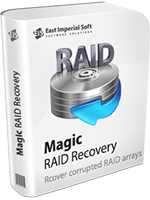

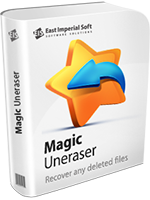



Magic Partition Recovery
دون قصد تهيئة قرصك الصلب؟ احذف أو عدل نظام ملفه؟ نظامك يقول أن القسم المعطوب يحتاج لتهيئة؟ ببساطة إزالة الملفات أو المجلدات؟ لا تنزعج!
استرداد المعلومات المفقودة، تصليح الاقسام المكسرة ويعيد بناء أنظمة الملف المتضررة والمفقودة في النمط التلقائي بالكامل. برنامج يذهب خطوة أبعد من ما تفعله المنتجات التقليدية من استرداد البيانات . بغض النظر عن كيف أصيب قرصك بأضرار جراء وما إذا كان لديك نظام ملف عليه أو أنه ذهب تماما، ساحراسترداد القسم يمكن استرداد ملفاتك بعناية وإعادة بناء هياكل نظام التقسيم على أساس ما هو لا يزال هناك.

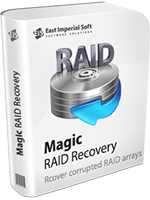
Magic RAID Recovery
قم بإصلاح RAID 0 و RAID 1 و RAID 5 و RAID 6 و RAID 10 والعديد من أنواع المصفوفات الأخرى عن طريق توصيل الأقراص بجهاز الكمبيوتر الخاص بك.
استعادة البيانات من أجهزة التخزين المتصلة وحيدة القرص ومتعددة الأقراص وخوادم NAS. استخراج البيانات من محركات الأقراص الصلبة المستخدمة في أنظمة Synology و QNAP و Seagate و Western Digital و D-Link و TerraMaster و Netgear.


Magic Browser Recovery
استعادة المعلومات من مجموعة واسعة من متصفحات الويب. الوصول إلى كلمات المرور المخزنة، والإشارات المرجعية الحالية والمحذوفة، وتاريخ التصفح، والأنشطة الاجتماعية.
Magic Browser Recovery سوف يقوم بالتعرف تلقائيا على متصفحات الويب التي استخدمت فى أي وقت مضى على جهاز الكمبيوتر وأداء مسح شامل لنظام الملفات الكمبيوتر الخاص بك وسطح القرص لاستعادة كلمات المرور، والعناوين، وتاريخ التصفح والأنشطة في الشبكات الاجتماعية.

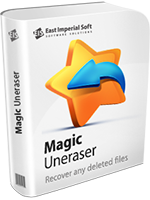
Magic Uneraser
استرداد الملفات والوثائق، الأفلام الغير محذوفة، الغاء محو الموسيقى والصور فقط في بضعة نقرات! Magic Uneraser العروض الإرشادية تماما، نهج الخطوة خطوة لاسترداد الملفات المحذوفة.
تتميز خوارزميات استرداد بيانات الجيل الجديد، Magic Uneraser يمكن قراءة كتلة القرص بأكمله بعد كتلة لاسترداد الملفات التي نجحت الأدوات الأخرى التي لن ترى حتى. دعم جميع إصدارات ويندوز بما فيها ويندوز فيستا ويندوز 7، Magic الغاء المحو يسمح لك الغاء محو الملفات المحذوفة واسترداد المعلومات من كل أنواع وسائط التخزين.


Magic Office Recovery
هل حذفت مستندًا هامًا؟ هل قمت بتهيئة قرصًا يحتوي على ملفات عملك؟ هل Windows لا يدعك تفتح قرصًا؟
استرجع مجموعة كبيرة من مستندات office من جميع أنواع وسائط التخزين! يستطيع Magic Office Recovery إلغاء حذف المستندات، وجداول البيانات، مسترجعًا الملفات من الوحدات المعطوبة، والتالفة، والمهيّئة، والمتعذّر الوصول إليها. كما تكفل الفحوصات المضمنّة، استرجاعًا أكيدًا للمستند بنسبة 100%، في حين تجعل معالجات الخطوة بخطوة وعرض الصور المصغّرة عملية الاسترجاع سهلة ومريحة.


Magic Data Recovery Pack
استرداد ملفات محذوفة، يعيد الموسيقى، الأفلام والوثائق والصور ببرامج استرداد الملف الأكثر تقدما! Magic Data Recovery Pack يقدم ملف استرداد معظم قدرات متقدمة في حزمة واحدة.
استعادة الملفات من جميع أنواع وسائط التخزين, Magic Data Recovery Pack ويمكن استرداد المعلومات المحذوفة من جميع الاصدارات والمراجعات من أنظمة الملفات NTFS وReFS وFAT وexFAT وAPFS وHFS+ وExt2/3/4 وXFS وReiserFS وUFS. ويتميز خوارزميات متطورة استرداد الملف وقادرة على أداء فحص كامل من الأقراص التالفة والأقسام, برنامج يمكن بنجاح استرداد الملفات محذوفة أنه لا توجد أداة الغاء محو أخرى في أي وقت ترى.