Introduzione
È possibile utilizzare la procedura guidata passo dopo passo per l’analisi, la ricerca e il salvataggio di file cancellati. Per avviare la procedura guidata, selezionare “Wizard” nel menu “File”.
Nella finestra che si apre, dovete semplicemente seguire le istruzioni dettagliate della procedura guidata.
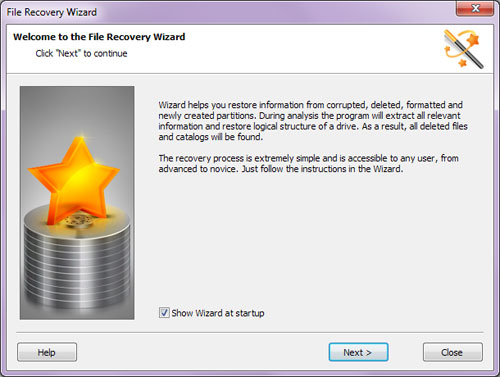
L’opzione “Mostra wizard all’avvio” farà aprire automaticamente la finestra di wizard ogni volta che il programma è aperto.
Fare click su “Avanti” per continuare.
Contenuto